iR2823: High-Efficient Triple-Bay RAID Storage (fits in Dual CD-ROM Bay, Supports 3 x SATA Disks, RAID and JBOD Configurations)

iR2823: High-Efficient Triple-Bay RAID Storage (fits in Dual CD-ROM Bay, Supports 3 x SATA Disks, RAID and JBOD Configurations)

The iR2823 Efficient RAID Storage System is an advanced storage solution designed for seamless data management and security. Engineered to fit effortlessly into dual 5.25-inch CD-ROM bays, this unit meets the rigorous demands of today's Industrial PC (IPC) applications. With a design focus on flexibility, speed, and reliability, the iR2823 establishes itself as a leader in efficient storage solutions.
Features
1. Compact Size: Space-Saving Design: The iR2823 is uniquely designed to fit perfectly into two 5.25-inch CD-ROM bays, conserving valuable space within your system while offering robust storage capabilities.
2. Flexible Storage Options: M.2 or SSD & Hard Drive Compatibility
Accommodating with either one SSD or M.2 SATA SSD and two 3.5” hard drives, the iR2823 allows users to customize their storage setups based on individual needs and performance requirements.
3. Comprehensive SATA 6G Support: RAID 0 and RAID 1 Configurations: Equipped with full SATA 6Gbps support, the iR2823 with dual 3.5” hard drives can be configured in RAID 0 for maximum performance or RAID 1 for data mirroring, providing flexibility and data security.
4. Independent SATA JBOD & RAID Storage: The iR2823 offers an independent SATA JBOD SSD Bay alongside RAID storage capabilities, allowing users to segregate and manage their storage pools effectively.
5. LCD Status Screen: Real-Time RAID Configuration Display: With its built-in LCD screen, the iR2823 provides real-time information on the status and configuration of your RAID array.
6. STATUSGUARD GUI and S.M.A.R.T Monitoring (Windows Only): Utilize the STATUSGUARD GUI to manage your RAID settings and monitor drive health via S.M.A.R.T features. Note: This feature is compatible with Windows operating systems only.
7. Hot-Swappable & Plug-and-Play Drives: Designed for convenience and minimal downtime, the iR2823 enables easy 3.5” hard drives replacement through its hot-swappable and plug-and-play functionalities.
8. Metal Drive Tray with Key Lock Feature: The sturdy metal drive tray features a key lock mechanism, ensuring that your drives remain secure against unauthorized access.
9. Optimal Heat Management: MCU-controlled silent fan efficiently disperses heat, ensuring that the storage system operates within optimal temperature ranges.
10. Advanced Overheat Alarm Buzzer: Receive immediate audio alerts if your storage system is at risk of overheating, thus protecting your data and hardware.
11. LED Light Indicator: Drive Monitoring: Each drive bay has an LED light indicator to signify drive activity and status, offering a quick visual cue to monitor your storage system.
The iR2823 Efficient RAID Storage System blends state-of-the-art features and functionalities to offer a powerful, versatile, and reliable storage solution. With its comprehensive feature set and unmatched flexibility, the iR2823 is an ideal choice for both enterprise and individual users looking for an efficient and secure data storage option.
Benefits:
The iR2823 has a number of benefits, including:
1. Compact size: It fits perfectly into two 5.25-inch CD-ROM bays, saving space in your system.
2. Flexible storage options: It can accommodate one SSD or M.2 SSD (with converter) and two 3.5" hard drives, so you can customize your storage setup to meet your needs.
3. Comprehensive SATA 6G support: It can be configured in RAID 0 for maximum performance or RAID 1 for data mirroring, providing flexibility and data security.
4. Independent SATA JBOD & RAID storage: It offers an independent SATA JBOD SSD Bay alongside RAID storage capabilities, allowing you to segregate and manage your storage pools effectively.
5. LCD status screen: The built-in LCD screen provides real-time information on the status and configuration of your RAID array.
6. STATUSGUARD GUI and S.M.A.R.T Monitoring: You can use the STATUSGUARD GUI to manage your RAID settings and monitor drive health via S.M.A.R.T features.
7. Hot-swappable & plug-and-play drives: You can easily replace 3.5" hard drives without having to power down your system.
8. Metal drive tray with key lock feature: The sturdy metal drive tray helps to protect your drives from unauthorized access.
9. Optimal heat management: The MCU-controlled silent fan helps to keep the storage system cool and operating efficiently.
10. Advanced overheat alarm buzzer: You will be alerted if the storage system is at risk of overheating, helping to protect your data and hardware.
11. LED light indicator: Each drive bay has an LED light indicator to signify drive activity and status, so you can easily monitor your storage system.
Overall, the iR2823 is a versatile and powerful RAID controller that offers a number of features that can benefit a variety of users.
Compact Size: fits into two CD-ROM bays
The iR2823 serves as a specialized RAID controller coupled with an SSD JBOD feature, engineered for optimal space efficiency without compromising on functionality. Designed to snugly fit into dual 5.25-inch CD-ROM bays, this device is an optimal choice for maximizing space utilization within your computing environment. Despite its compact footprint, the iR2823 delivers robust power and performance, making it an ideal selection for those requiring a high-performing yet space-efficient RAID controller.

M.2 SSD,SSD or hard drive Compatibility
The iR2823 offers diverse storage options, capable of housing either a traditional SSD or an M.2 SATA SSD via a converter, along with two 3.5-inch HDDs. This setup enables users to strike a balance between high-speed SSD performance and larger HDD storage capacity, all within a single unit. Whether you need rapid data access or ample storage space, this feature lets you tailor the iR2823 to fit your specific needs.
Comprehensive SATA 6G support: RAID 0 and RAID 1 for Dual 3.5”HHD
With full support for SATA 6Gbps (SATA III) technology, the iR2823 offers enhanced data transfer rates that make it ideal for high-performance tasks. Users have the option to configure the dual 3.5-inch HDDs in either RAID 0 or RAID 1 modes, allowing for greater operational flexibility.
- RAID 0 (Striping) maximizes performance by splitting data across two hard drives, essentially doubling the data throughput. This configuration is well-suited for tasks that require high-speed data access, such as video editing or large database queries.
- Conversely, RAID 1 (Mirroring) focuses on data security and redundancy. In this setup, all data is duplicated across both hard drives, providing a safety net in the event of a drive failure.
This dual RAID configuration support empowers users to tailor the iR2823's storage capabilities according to specific needs, whether prioritizing high-speed data performance or opting for secure data redundancy.
In summary, the iR2823's comprehensive SATA 6G supports coupled with flexible RAID options makes it a robust and adaptable storage solution, capable of meeting both performance and security requirements.

Independent SATA JBOD SSD Bay & RAID Storage Capabilities
The iR2823 stands out with its extensive storage configuration, offering an independent SATA port for the JBOD (Just a Bunch Of Disks) SSD drive bay, alongside the convenience of RAID storage. This advanced feature provides an unparalleled level of flexibility in managing your storage needs. With the independent SATA port, the SSD drive in the JBOD setup can be individually accessed and controlled, allowing users to fully utilize each drive's capacity and manage large amounts of data with ease. Coupled with this, the RAID storage configuration enhances data redundancy and performance, offering both protection against data loss and improved data retrieval speed. This dual approach to storage, combining the versatility of JBOD with the robustness of RAID, ensures the iR2823 can adapt to a wide range of storage requirements, providing users with a comprehensive and efficient data management solution.
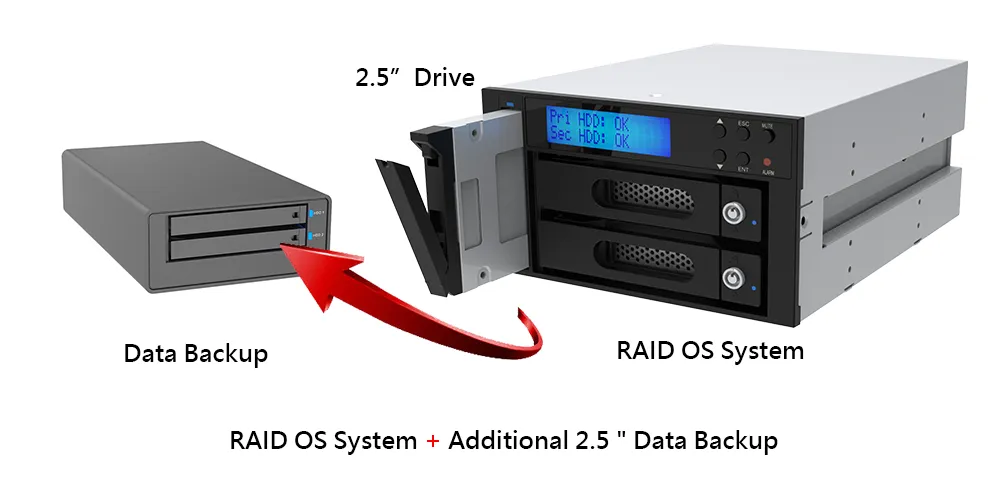
STATUSGuide GUI and drive S.M.A.R.T monitoring
The iR2823 Internal RAID Device offers windows base RAIDON STATUSGuide Graphic User Interface (GUI). This user-friendly platform simplifies RAID monitoring, and management, making it an accessible and efficient tool even for those not experienced with RAID configurations.
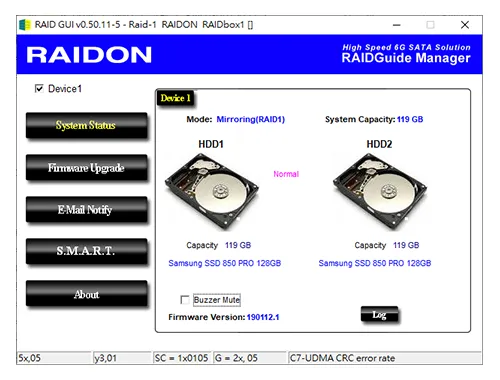
Additionally, the iR2823 supports Self-Monitoring, Analysis, and Reporting Technology (S.M.A.R.T.) for drives. This technology enables the real-time tracking of key indicators of drive reliability. With S.M.A.R.T., potential drive failures can be anticipated and prevented, providing an added layer of data security and peace of mind.
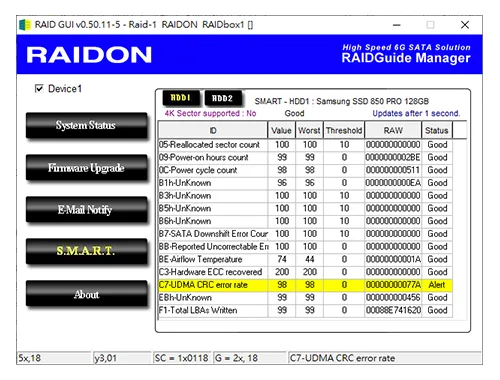
Hot-swappable and plug-and-play for easy replacement of drives
The iR2823 is ingeniously designed with hot-swappable and plug-and-play functionality, ensuring seamless and effortless drive replacement. The hot-swappable feature allows you to replace or upgrade your drives without having to power down your system, thus minimizing downtime and improving efficiency. This is a crucial feature for business environments where uninterrupted operations are critical. The plug-and-play capability further enhances the user experience by enabling immediate recognition and operation of the new drive, eliminating the need for complex setup procedures or software installation. These features combined make the iR2823 a highly user-friendly storage solution, offering convenience and simplicity in drive management while maintaining high performance and reliability.
Metal Drive Tray with Key lock
Metal Drive Tray with KeyLock protection is a secure solution for safeguarding your valuable data. This sturdy metal tray is designed to hold your hard drives or SSDs securely. With its KeyLock feature, you can lock the tray with a key to prevent unauthorized access. Upgrade your storage system with this essential accessory for enhanced data security.

RAID Configuration Displayed via LCD Status Screen
The iR2823 comes equipped with a state-of-the-art LCD status screen that dynamically displays your RAID configuration settings. This user-friendly feature allows you to have an at-a-glance view of your storage arrangement, providing real-time updates on your RAID settings and data management status. The clear and concise display ensures that you can quickly understand and manage your system's performance and storage parameters, effectively reducing the complexity of data management. The LCD screen also makes it easy to adjust your RAID configurations, allowing for a seamless transition between different storage preferences. With the iR2823's LCD status screen, staying informed and in control of your storage system has never been more straightforward.
LED Light indicators
The iR2823 features a separate LED display for each SSD or hard disk, presenting data access status or the condition of the SSD or hard disk concisely. This allows users to stay informed about the overall status of the iR2823 at any time.

Optimal heat management with MCU controlled silent fan
The iR2823 incorporates a Microcontroller Unit (MCU) controlled heat dissipation system. The MCU intelligently operates a 6-cm silent fan to maintain optimal temperature for your drives, extending their lifespan and ensuring consistent performance.
Overheat alarm buzzer
The iR2823 Compact RAID Enclosure is built with an intelligent overheat alarm buzzer to ensure the safety and longevity of your drives. This advanced feature continuously monitors the temperature of your storage devices. In the event of a significant rise in temperature that surpasses the safe operating limit, the alarm buzzer will sound, alerting users to potential overheating issues. This immediate auditory alert allows for swift corrective action, which could involve ramping up the cooling system or shutting down to prevent any potential damage. The inclusion of this overheat alarm buzzer is a testament to iR2823's commitment to proactive protection of your valuable data and hardware.
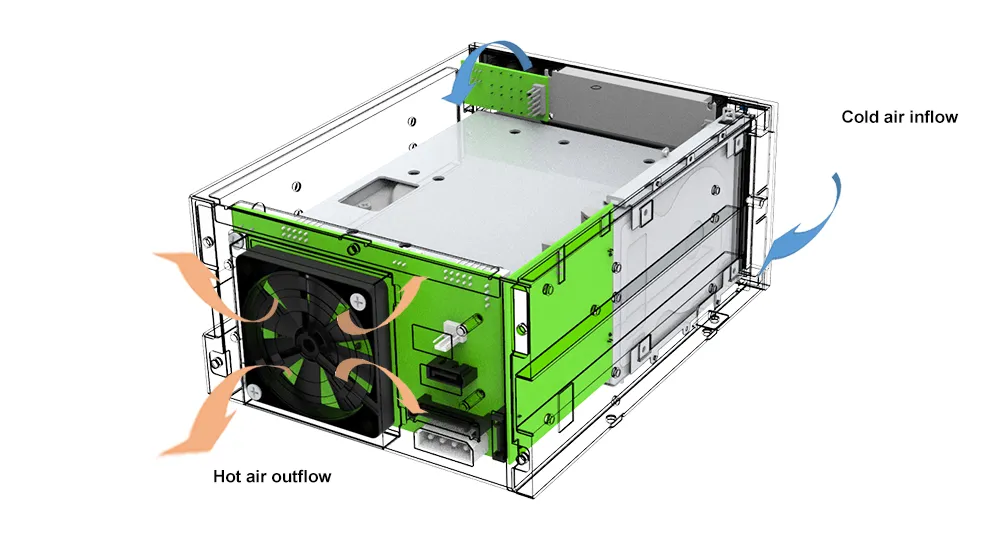
The iR2823 can be an excellent fit for Industrial PC (IPC) automation Applications
In the Industrial PC (IPC) industry, the iR2823's features make it suitable for a variety of applications where data storage, speed, reliability, and real-time monitoring are critical. Here are some possible applications:
1. Data Acquisition Systems: For capturing and storing large volumes of sensor or machine data at high speeds. The RAID 0 configuration can offer the speed needed for these tasks.
2. Process Control Systems: Where a fail-safe environment is crucial, the RAID 1 configuration can provide the required data redundancy to keep systems running smoothly.
3. Machine Vision Systems: Used in quality control processes, these systems often require quick data access and high storage capacities, making the iR2823's mixed HDD and SSD capabilities useful.
4. Network Video Recorders (NVR): In security and surveillance applications, the device can be used to store video feeds. Its real-time monitoring capabilities via the LCD screen can be advantageous here.
5. HMI (Human-Machine Interface): As an additional storage or backup unit for HMI systems, which often require a mix of speed and storage capacity.
6. Database Servers: Especially in manufacturing environments where databases are often accessed but not updated every time, a mix of SSD for speed and HDD for storage can be beneficial.
7. Real-Time Systems: For any real-time operation where quick data retrieval is necessary, the high-speed SSD options can be vital.
8. Edge Computing: In situations where data is processed on-site rather than in a centralized data center, the iR2823's compact and versatile storage options can be highly useful.
The versatility, compact size, and diverse storage options make the iR2823 adaptable to a wide range of IPC applications.
Performance test result for reference. The test result will vary depend on the test environment.
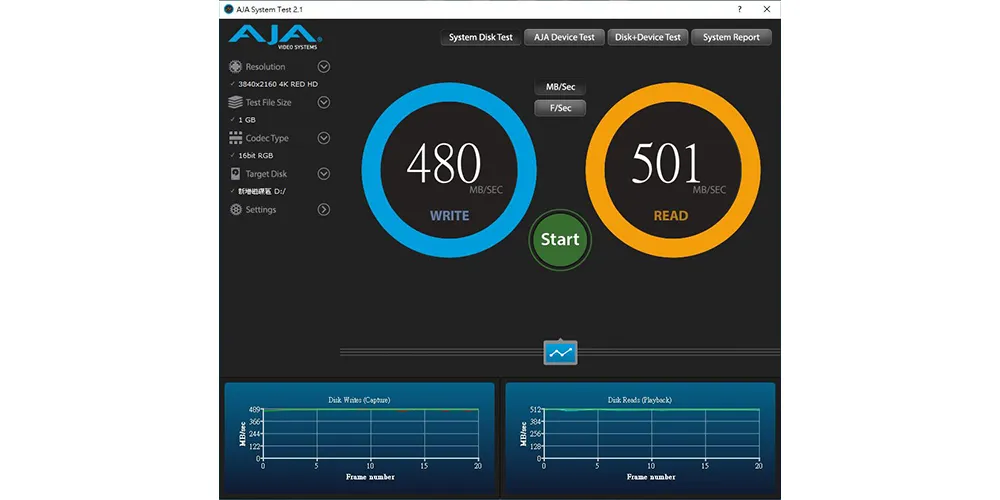
Product View
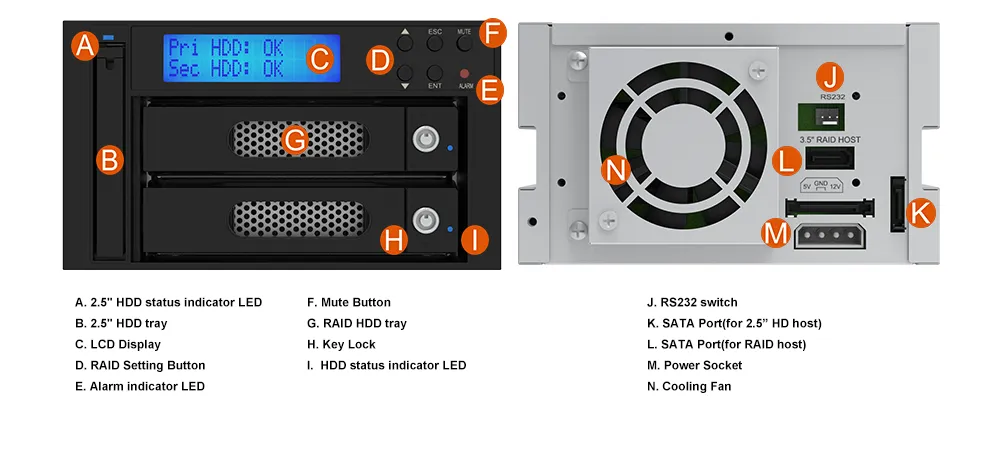
Specification
| Model No | iR2823 |
|---|---|
| Interfaces | 2 x SATA III (6 Gbps) (1 x 3.5"-2.5" HDD/SSD RAID,1 x 2.5" SATA HDD/SSD JBOD) |
| Compatible Drive | 2 x 2.5"/3.5" SATA III (6.0 Gbits) HDD/SSD + 1 x 2.5" SATA III (6.0 Gbits) HDD/SSD |
| Storage Mode | RAID 1 or RAID 0 ( 3.5" RAID Module ) + Independent volume( 2.5" HDD/SSD ) |
| Operating System | Windows, Linux |
| Function Control Interface |
GUI (Windows Only) |
| Electrical and Operating Requirements |
* Line voltage: 12V + 5V DC * Operating temperature: 32° to 104° F (0° to 40° C) * Storage temperature: -4° to 116° F (-20° to 47° C) * Relative humidity: 5% to 95% noncondensing |
| Size and Weight | 148 mm (W) x 84 mm (H) x 202 mm (D) |
| Product Code | EAN: UPC: |
| Carton | 8 pcs per carton |
| Package Accessories | * iR2823 x 1 * SATA Cable x 2 * Accessory kit * Quick Installation Guide |
| GUI Software for Windows |
Please prepare the GUI, firmware file, and Windows PE boot CD in advance, and follow the steps below.
1. Save the GUI file (.exe) and firmware file (.bin) to the HDDs/SSDs inside the RAIDbox, then shut down the computer.
2. After turning on the computer, change the BIOS setting to boot using the Windows PE boot CD.
3. When enter the Windows desktop, copy the GUI file (.exe) and firmware file (.bin) from the HDDs/SSDs inside the RAIDbox to the desktop.
4. Execute the GUI file (.exe) and load the firmware file (.bin) to upgrade the firmware of RAIDbox.
5. When the firmware upgrade process is complete, remove the Windows PE boot CD and shut down the computer.
6. Turn on the computer and change the BIOS setting to boot using RAIDbox, then execute the GUI file (.exe) to check if the firmware version is correct.
When power on RAIDbox, it will check the disk status at port 0 first. If the disk at port 0 is damaged when power on, the RAIDbox may retry again and again to get the disk status at port 0, then might cause the system boot failed or cannot recognize the RAIDbox. Please pay attention to the following operations if one disk damaged under RAID 1.
1. If one disk is damaged during operation, and the RAIDbox is still power on, please replace the damaged disk by hot-swap to start rebuild. Please DO NOT turn off the power during rebuild. After rebuild finished, you can turn on / off RAIDbox normally.
2. If the disk at port 0 is damaged and the RAIDbox has been powered off (the system has been shut down), please remove the damaged disk and move the disk at port 1 to Port 0 before turning it on again. Hot-swap in a new disk to port 1 to start rebuild after turn RAIDbox on.
3. The port 0 slot for each RAIDbox might be different. Please contact the customer service (supporting@raidontek.com) if need to check.
These operations applies to these RAIDbox models: iR2770, iR2771, iR2774, iR2775, iR2777, iR2970, iR2975, iR2022, iR2023, iR2024, iR2025, iR2300, iR2301, iR2302, iR2320, iR2321, iR2822, iR2823, iR2824
1. Ensure the legacy device is functioning properly before powering down the system.
2. With the system off, replace the legacy device with the iR2823.
3. Remove a hard drive from the legacy device and install it into the iR2823.
4. Turn on the system, ensuring only one hard drive is installed in the iR2823 initially.
5. Upon booting, verify that all information is accurate and correct.
6. Once you've verified the accuracy of the data, proceed to insert another hard drive (either from the previous model or a new one) into the iR2823 while the computer remains powered on. The iR2823 will detect the newly added hard drive and automatically initiate data rebuilding.
7. Completion of the data rebuild signifies the successful update of the system.
* NOTE 1: If the legacy device is currently rebuilding data, please wait for this process to finish before undertaking the steps mentioned above.
* NOTE 2: In cases where the legacy device has only one functioning hard drive, ensure you back up its data prior to starting these operations to prevent potential data loss from hard drive failure during the process.
* NOTE 3: If the old model contains two hard drives, it's advisable to retain one of them as a precautionary measure to prevent damage during the process, which could lead to irreversible data loss.
1. Begin by backing up the data from the functioning legacy device using a third-party application (e.g., Ghost).
2. Turn off the system, then replace the legacy device with the iR2823.
3. Install the two new hard drives into the iR2823 and power on the system.
4. Once the system has booted, proceed to restore the backed-up data onto the iR2823.
*NOTE: If the legacy device is undergoing a data rebuild, wait for this process to complete before starting these procedures.
The issue may arise from existing records or data on the hard drive, preventing RAIDbox from recognizing it. To address this, connect the hard drive to your computer individually, clear its sectors using the operating system, and proceed to reformat it. For step-by-step instructions, please consult the operating system's guidelines. Once completed, you can then reintegrate the formatted hard drive into the RAIDbox for utilization.
RaidonTek.com (raidon.com.tw) uses cookies to improve site functionality and your overall experience by storing necessary information for service delivery. By continuing, you consent to our use of cookies as detailed in our Privacy Policy, which provides more information about this usage. (Accept cookies to continue browsing the website)