InTANK
iR2022: Efficient Solution for High-Speed, Secure Data Storage Features
Features
1. Flexible Storage Options with SSD and hard drive Compatibility.
2. Comprehensive Support for SATA 6G with RAID 0 and RAID 1 Configurations.
3. STATUSGuide GUI and drive S.M.A.R.T monitoring (for Windows only).
4. RAID Configuration Displayed via LCD Status Screen.
5. Drives monitoring with LED light indicator.
6. Tray with KeyLcok protection.
7. Hot-swappable and plug-and-play for easy replacement of drives.
8. Compact Size: fits perfectly into a 5.25-inch CD-ROM bay.
9. Versatility: for server, IPC, or workstation installation.
10. Optimal heat management with MCU controlled silent fan.
11. Advanced Overheat alarm buzzer.
Benefits
1. RAID 1 supports Data Redundancy and Protection.
2. RAID 0 supports Increased Performance.
3. Versatile Storage Options supports SATA 3 6G SSD and Hard disk.
4. STATUSGuide GUI Eases of Management.
5. KeyLock feature provides Enhanced Security.
6. Excellent Heat Management with MCU-controlled silent fan and overheat alarm buzzer.
7. Real-Time Drive S,M.A.R.T. Monitoring.
8. Efficient Space Utilization with compact design fit into one CD-ROM Bay.
Your Compact and Efficient Solution for High-Speed, Secure Data Storage and Management
The iR2022 Internal RAID Device - a comprehensive, efficient, and versatile solution for your data storage and management needs. Designed with advanced features, the iR2022 is a reliable component for any server, IPC, or workstation setup.
Flexible Storage Options with SSD or hard drive Compatibility
The iR2022 has been thoroughly designed to support either two 2.5-inch SATA 6.0 Gb/s SSDs or hard drives. This versatile accommodation enables a diverse range of high-speed storage possibilities, making it a perfect match for the demands of today's high-performance computing scenarios.

Comprehensive Support for SATA 6G with RAID 0 and RAID 1 Configurations
The iR2022 offers comprehensive support for SATA 6G, integrating seamlessly with the latest generation of high-speed data interfaces. This robust support ensures you can leverage the speed and efficiency of SATA 6G, significantly enhancing your system's overall data transfer rates and performance. Furthermore, the iR2022 supports RAID 0 and RAID 1 configurations. With RAID 0, also known as striping, you can enjoy increased data throughput by spreading data across multiple drives. Conversely, RAID 1, known as mirroring, duplicates your data across two drives, providing an immediate backup and ensuring data integrity and reliability. The comprehensive support for both these RAID configurations, combined with SATA 6G compatibility, make the iR2022 a highly adaptable and powerful storage solution that caters to a broad spectrum of user needs.
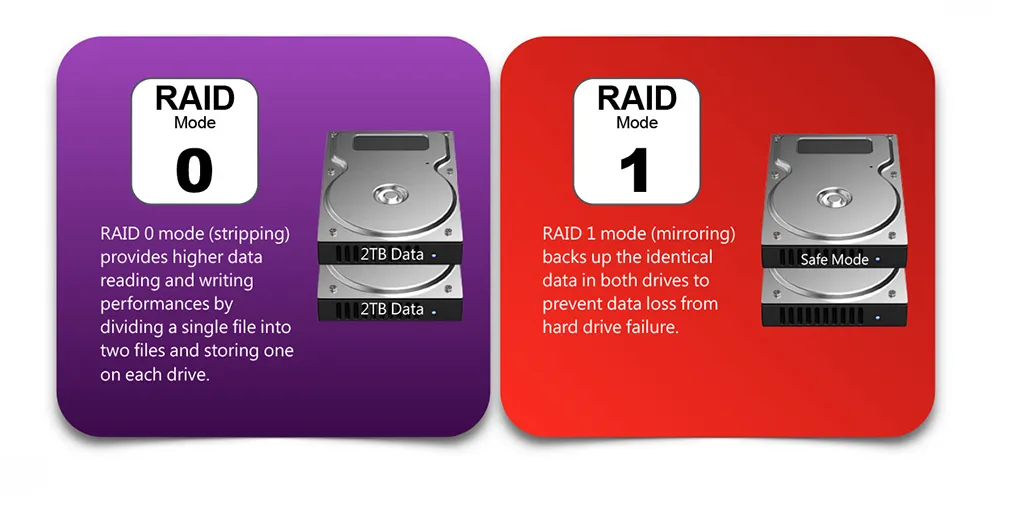
STATUSGuide GUI and drive S.M.A.R.T monitoring
The iR2022 Internal RAID Device offers windows base RAIDON STATUSGuide Graphic User Interface (GUI). This user-friendly platform simplifies RAID monitoring, and management, making it an accessible and efficient tool even for those not experienced with RAID configurations.

Additionally, the iR2022 supports Self-Monitoring, Analysis, and Reporting Technology (S.M.A.R.T.) for drives. This technology enables the real-time tracking of key indicators of drive reliability. With S.M.A.R.T., potential drive failures can be anticipated and prevented, providing an added layer of data security and peace of mind.
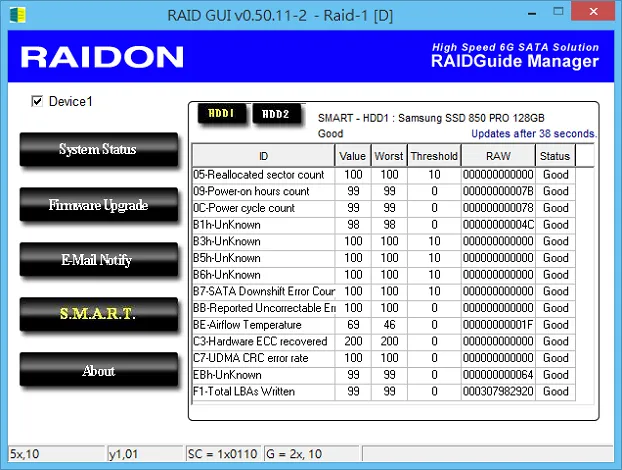
RAID Configuration Displayed via LCD Status Screen
The iR2022 comes equipped with a state-of-the-art LCD status screen that dynamically displays your RAID configuration settings. This user-friendly feature allows you to have an at-a-glance view of your storage arrangement, providing real-time updates on your RAID settings and data management status. The clear and concise display ensures that you can quickly understand and manage your system's performance and storage parameters, effectively reducing the complexity of data management. The LCD screen also makes it easy to adjust your RAID configurations, allowing for a seamless transition between different storage preferences. With the iR2022's LCD status screen, staying informed and in control of your storage system has never been more straightforward.
LED Light indicators
The iR2022 features a separate LED display for each SSD or hard disk, presenting data access status or the condition of the SSD or hard disk concisely. This allows users to stay informed about the overall status of the iR2022 at any time.
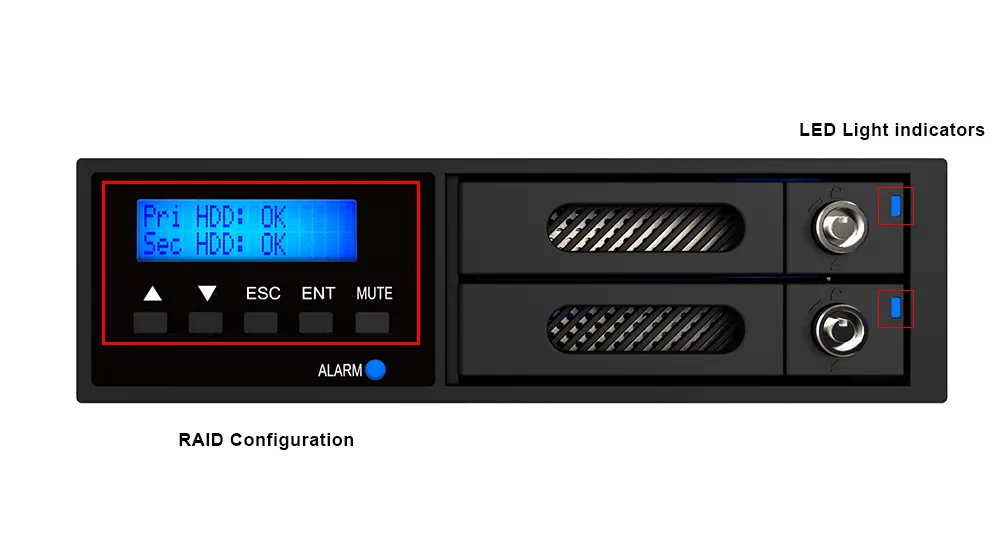
Tray with KeyLock Protection
To enhance the physical security of your drives, the iR2022 is designed with a tray system that includes a KeyLock feature. This prevents unauthorized access and removal of your valuable drives.
Hot-swappable and plug-and-play for easy replacement of drives
One of the standout features of the iR2022 Compact RAID Enclosure is its hot-swappable and plug-and-play capability. This user-friendly design allows for effortless replacement and upgrading of drives, minimizing downtime. If a drive fails or you simply want to upgrade your storage capacity, the hot-swap feature lets you replace the drive without having to power down the system. Additionally, the plug-and-play functionality ensures the new drive is immediately recognized and operational, making the whole process seamless and convenient. This aspect truly embodies the iR2022's commitment to blending advanced technology with superior user experience.
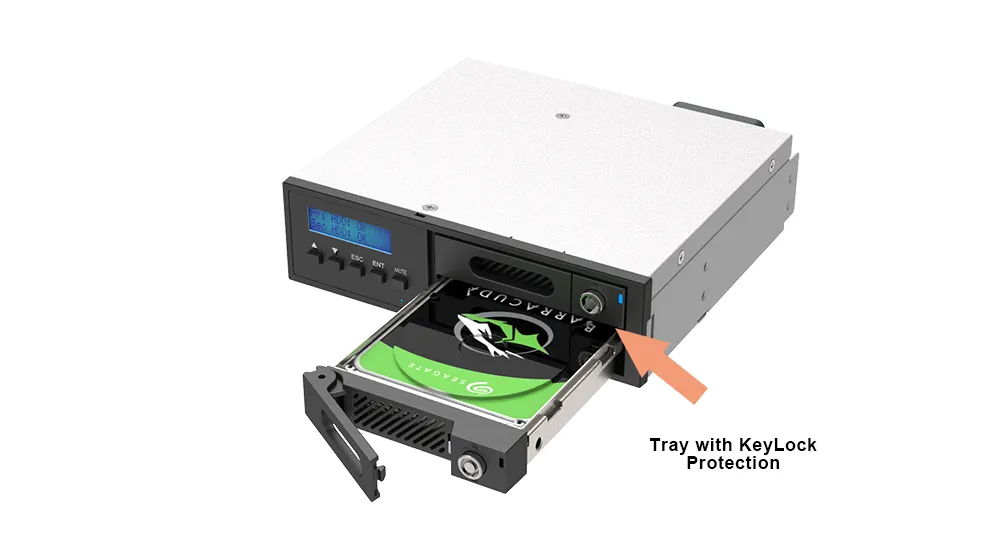
Compact Size
Despite its robust features, the iR2022 is compact enough to fit perfectly into a 5.25-inch CD-ROM bay. This makes it a space-efficient addition to your hardware setup.
Versatility
With its advanced features and compact design, the iR2022 is ideal for installation in a variety of systems including servers, industrial PCs (IPCs), and workstations.
>>>> More Internal RAID Module

Optimal heat management with MCU controlled silent fan
The iR2022 incorporates a Microcontroller Unit (MCU) controlled heat dissipation system. The MCU intelligently operates a 4-cm silent fan to maintain optimal temperature for your drives, extending their lifespan and ensuring consistent performance.
Experience reliable, secure, and efficient data management with the iR2022 Internal RAID Device - a tool engineered for the modern digital world.

Overheat alarm buzzer
The iR2022 Compact RAID Enclosure is built with an intelligent overheat alarm buzzer to ensure the safety and longevity of your drives. This advanced feature continuously monitors the temperature of your storage devices. In the event of a significant rise in temperature that surpasses the safe operating limit, the alarm buzzer will sound, alerting users to potential overheating issues. This immediate auditory alert allows for swift corrective action, which could involve ramping up the cooling system or shutting down to prevent any potential damage. The inclusion of this overheat alarm buzzer is a testament to iR2022's commitment to proactive protection of your valuable data and hardware.
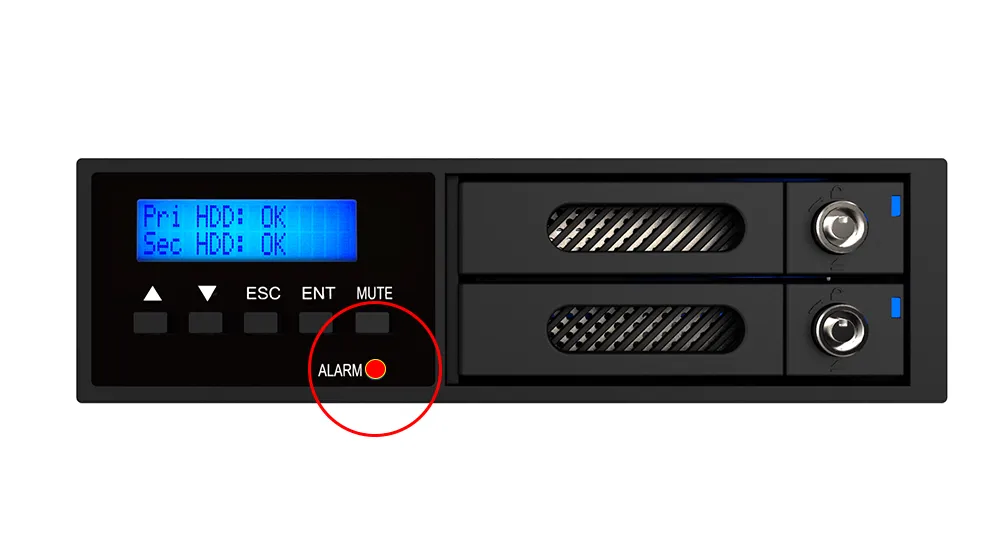
The iR2022 Internal RAID Device can be utilized across various applications:
1. Data Centers: The iR2022's high-speed data access and redundant data protection make it ideal for deployment in large-scale data centers where reliable and efficient data storage and management is critical.
2. High-Performance Computing: For systems running complex simulations or data-intensive tasks, the iR2022 can deliver the performance boost and data security required.
3. Network Attached Storage (NAS) Systems: By integrating iR2022 into NAS systems, businesses and individuals can benefit from improved data access speeds and increased redundancy.
4. Industrial PCs (IPCs): In industries like manufacturing, healthcare, or Semiconductor automation, IPCs can utilize the iR2022 for efficient, secure data handling and storage.
5. Surveillance Systems: Security systems that generate large volumes of video data can leverage the iR2022's storage capabilities, ensuring quick data retrieval and secure backups with its RAID 1 function.
6. Media Editing and Production: With high-speed data access and secure storage, the iR2022 can be a vital tool for professionals working with large media files for editing, rendering, or production.
7. Server Environments: In various server implementations, the iR2022 can provide essential data management and backup, along with performance enhancement.
8. Research and Development: For institutions generating and working with large volumes of data, the iR2022 can ensure reliable, high-speed storage and safeguard against data loss.
The iR2022 Internal RAID Device, with its advanced features and compact size, makes it an excellent choice for Industrial PC (IPC) and automation applications:
Please contact us for details.
Applicable to the installable gaming chassis
Standard CD-Rom size

The iR2022 can be an excellent fit for Industrial PC (IPC) automation applications:
1. Process Automation: The iR2022 can serve as a reliable data storage and management solution in various process automation scenarios. Whether it's for storing process data, operational logs, or programming and controlling automated machinery, the iR2022's high-speed data access and redundant data protection are invaluable.
2. Manufacturing and Assembly Lines: For automated manufacturing and assembly lines, the iR2022 can be used to store and manage machine data, performance metrics, quality control data, and more. Its RAID 1 function ensures data safety, and RAID 0 configuration offers improved data access speed, vital for real-time control and monitoring.
3. Robotics Control Systems: In robotics applications, where large volumes of data are generated and need to be stored securely and accessed swiftly, the iR2022 is an ideal choice. It can be used to store control algorithms, machine learning models, sensor data, and operational logs.
4. Data Acquisition Systems: In industrial applications where real-time data acquisition and processing are crucial, such as in predictive maintenance or quality control, the iR2022 provides high-speed data access and secure data storage.
5. SCADA Systems: The iR2022 can be an essential component of Supervisory Control and Data Acquisition (SCADA) systems, used for storing operational data, logs, and control parameters. The device's RAID functions ensure that the stored data is always secure and readily available.
6. Industrial IoT (IIoT) Devices: For IIoT applications, the iR2022 can be used to store and manage data collected from a multitude of IoT sensors and devices. Its high-speed data access and redundancy features make it an optimal choice for these data-intensive environments.
By deploying the iR2022 in IPC and automation environments, industries can enjoy reliable, secure, and high-speed data management, ensuring efficient operations and aiding in informed decision-making.
Performance test result for reference. The test result will vary depend on the test environment.
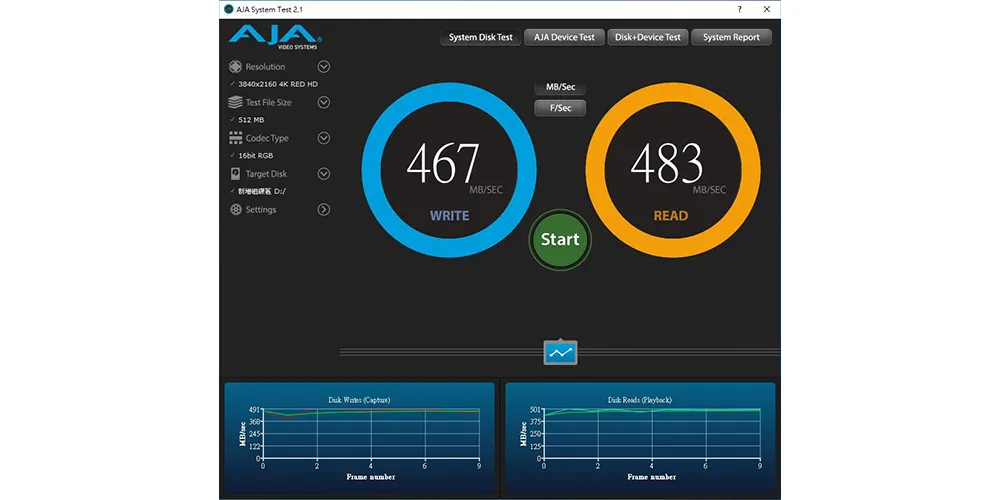
iR2022 Product View
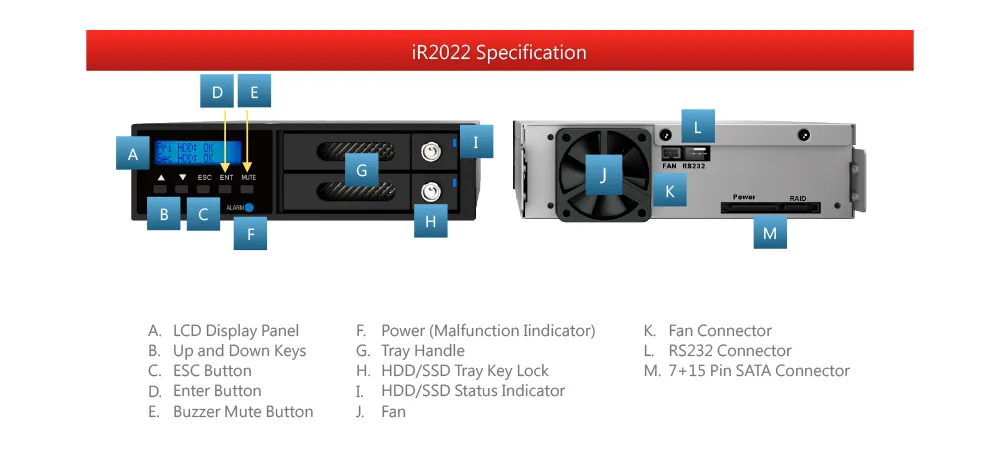
iR2022 Specification
| Model No | iR2022 |
|---|---|
| Interfaces | 7+15-pin SATA III (6.0Gb/s) Port |
| Compatible Drives | 2.5” SATA III, II, I HDD/SSD (x2) |
| Raid Level | RAID 0 / RAID 1 |
| System Monitoring | Fan Failure, Overheat. HDD/SSD Failure |
| Cooling System | 4 cm Low Noise Fan |
| Operating System | Windows, Linux |
| Function Control Interface |
GUI (Windows Only) |
| Electrical and Operating Requirements |
Line Voltage: 12V/5V DC Maximum Power Consumption:30W Operating Temperature: 0° to 40°C (32°F to 104°F) Storage Temperature: -20°C ~ 47°C (-4°F ~ 116°F) Relative Humidity: 5% ~ 95% Noncondensing |
| Dimension & Weight:Weight (Kgs) | 148x140x43 (WxLxH);0.92 Kg |
| Product Code | EAN : 4711132864366 UPC : 884826500483 |
| Carton | 10 pieces per-Carton |
| Package Accessories | iR2022 x1, Including the Removable HDD/SSD Tray x2 SATA Cable x1 Key x2 Accessory Kit Bag x3 Quick Installation Guide x1 |
Please prepare the GUI, firmware file, and Windows PE boot CD in advance, and follow the steps below.
1. Save the GUI file (.exe) and firmware file (.bin) to the HDDs/SSDs inside the RAIDbox, then shut down the computer.
2. After turning on the computer, change the BIOS setting to boot using the Windows PE boot CD.
3. When enter the Windows desktop, copy the GUI file (.exe) and firmware file (.bin) from the HDDs/SSDs inside the RAIDbox to the desktop.
4. Execute the GUI file (.exe) and load the firmware file (.bin) to upgrade the firmware of RAIDbox.
5. When the firmware upgrade process is complete, remove the Windows PE boot CD and shut down the computer.
6. Turn on the computer and change the BIOS setting to boot using RAIDbox, then execute the GUI file (.exe) to check if the firmware version is correct.
When power on RAIDbox, it will check the disk status at port 0 first. If the disk at port 0 is damaged when power on, the RAIDbox may retry again and again to get the disk status at port 0, then might cause the system boot failed or cannot recognize the RAIDbox. Please pay attention to the following operations if one disk damaged under RAID 1.
1. If one disk is damaged during operation, and the RAIDbox is still power on, please replace the damaged disk by hot-swap to start rebuild. Please DO NOT turn off the power during rebuild. After rebuild finished, you can turn on / off RAIDbox normally.
2. If the disk at port 0 is damaged and the RAIDbox has been powered off (the system has been shut down), please remove the damaged disk and move the disk at port 1 to Port 0 before turning it on again. Hot-swap in a new disk to port 1 to start rebuild after turn RAIDbox on.
3. The port 0 slot for each RAIDbox might be different. Please contact the customer service (supporting@raidontek.com) if need to check.
These operations applies to these RAIDbox models: iR2770, iR2771, iR2774, iR2775, iR2777, iR2970, iR2975, iR2022, iR2023, iR2024, iR2025, iR2300, iR2301, iR2302, iR2320, iR2321, iR2822, iR2823, iR2824
1. Ensure the legacy device is functioning properly before powering down the system.
2. With the system off, replace the legacy device with the iR2022.
3. Remove a hard drive from the legacy device and install it into the iR2022.
4. Turn on the system, ensuring only one hard drive is installed in the iR2022 initially.
5. Upon booting, verify that all information is accurate and correct.
6. Once you've verified the accuracy of the data, proceed to insert another hard drive (either from the previous model or a new one) into the iR2022 while the computer remains powered on. The iR2022 will detect the newly added hard drive and automatically initiate data rebuilding.
7. Completion of the data rebuild signifies the successful update of the system.
* NOTE 1: If the legacy device is currently rebuilding data, please wait for this process to finish before undertaking the steps mentioned above.
* NOTE 2: In cases where the legacy device has only one functioning hard drive, ensure you back up its data prior to starting these operations to prevent potential data loss from hard drive failure during the process.
* NOTE 3: If the old model contains two hard drives, it's advisable to retain one of them as a precautionary measure to prevent damage during the process, which could lead to irreversible data loss.
1. Begin by backing up the data from the functioning legacy device using a third-party application (e.g., Ghost).
2. Turn off the system, then replace the legacy device with the iR2022.
3. Install the two new hard drives into the iR2022 and power on the system.
4. Once the system has booted, proceed to restore the backed-up data onto the iR2022.
*NOTE: If the legacy device is undergoing a data rebuild, wait for this process to complete before starting these procedures.
The issue may arise from existing records or data on the hard drive, preventing RAIDbox from recognizing it. To address this, connect the hard drive to your computer individually, clear its sectors using the operating system, and proceed to reformat it. For step-by-step instructions, please consult the operating system's guidelines. Once completed, you can then reintegrate the formatted hard drive into the RAIDbox for utilization.
Storage Mode Definitions:
- RAID 0 mode: Speed mode, the data is divided, and stored of dispersing on each hard disk at the same time, large volume storage with high speed throughput but without data protection feature.
- RAID 1 mode: Mirror mode, the data will be stored in each HDD at the same time, so the capacity will only be half of its total capacity but it’s with an excellent data protection feature.
The default setting is RAID 1 mode, , please refer to the following steps to change to RAID 0 mode.
I. Step 1. Please turn on the iR2022,
II. Step 2. When you turn on the iR2022, please press the "UP" button at the same time.
III. Step 3. Then you will see " Change to RAID 0 ENT=Yes ESC=NO" on the LCM, please press the "ENT" button.
IV. Step 4. When you see LCM show "iR2022 RAID-0", you are change the RAID modes successfully.
- Note: If you want to change back to RAID 1 mode, please perform the above steps again. And when you change the RAID mode, the data will be erased, please save your data before changing RAID mode.
The REBUILDING work will automatically duplication data from one sector to another sector. Technically speaking, the data should not be lost during its REBUILDING work. However, if the original HDD is detected with too many bad sectors during the REBUILDING work, iR2022 will make hypothetical duplication instead of treating the bad sectors as HDD failure. Therefore, the data stored in the bad sectors could potentially be lost during REBUILDING work.
Under the Mirror mode (RAID 1), if computer power is off during REBUILDING work, iR2022 will still remember the percentage of its REBUILDING work, and then resume it back to its REBUILDING work while computer power is back on.
The storage capacity of the new replaced HDD must be larger than the first HDD. Otherwise, iR2022 is unable to perform REBUILDING work.
1. The total storage capacity at your iR2022 is determined by the storage capacity of the primary HDD installed during the initial usage.
2. The storage capacity will not be increased even though you replace a larger capacity new HDD.
Please first check whether if iR2022 is executing the auto REBUILDING work. If it works for REBUILDING, your iR2022 is a good device. And if it doesn’t, please follow the following two ways to find out the possible root cause:
1. Please examine if your SATA cable is too long and will attenuate signal, or whether if the Two SATA cables fail to meet the cable specification requirements.
2. If the two cables meet the requirements at both the specification & length, please turn off the computer, remove the two hard drives from iR2022, and directly connect the hard drives to computer, format them, and then try to read/write data into them. You may find out that the hard disk (s) are with unacceptable bad sector quanty.
1. Please check whether if the readings of iR2022 LCD appears normal.
2. Please check whether if the SATA Cable properly connects to the computer and whether if the two hard disks are functioning properly.
3. If all the devices work properly but user is still unable to start the computer, it might be the system incompatibility problem. If such incompatibility takes place, please contact to our Customer Service Department to supporting@raidon.com.tw.
RaidonTek.com (raidon.com.tw) uses cookies to improve site functionality and your overall experience by storing necessary information for service delivery. By continuing, you consent to our use of cookies as detailed in our Privacy Policy, which provides more information about this usage. (Accept cookies to continue browsing the website)