iR2622: The Ultimate High-Capacity, Secure, and Versatile Storage Solution
The iR2622 is a comprehensive solution that combines high storage capacity, security, and user-friendly features, making it an excellent choice for a wide range of applications. Whether for a small business, a large enterprise, or personal use, the iR2622 brings efficiency, reliability, and security to data storage and management.
Features
1. Flexible Storage Options: The iR2622 is compatible with both 3.5” hard drives and SSDs, providing users the flexibility to choose between high-capacity traditional storage and faster solid-state drives according to their needs.
2. Large-Scale RAID Storage: It is designed for 3.5” high-density drives, offering large-scale RAID storage solutions. This feature is particularly beneficial for organizations that require substantial data storage capabilities.
3. Secure Data Storage: With the iR2622, users can securely store a large amount of data in high-capacity 3.5” hard drives. This is crucial for businesses and individuals who prioritize data security.
4. Comprehensive SATA 6G Support: The device supports SATA 6G with RAID 0 and RAID 1 configurations, ensuring fast data transfer rates and reliability in data mirroring and stripping.
5. STATUSGuide GUI and S.M.A.R.T Monitoring: For Windows users, the iR2622 offers the STATUSGuide GUI and drive S.M.A.R.T monitoring, enhancing the user experience and providing real-time health status of drives.
6. LCD Display for RAID Status: An integrated LCD display illustrates the RAID setting status, making it easier for users to monitor and configure their RAID settings.
7. LED Light Indicator for Drive Monitoring: The device is equipped with an LED light indicator for each drive, aiding in quick and easy monitoring of drive status.
8. KeyLock Protection Tray: Each tray comes with KeyLock protection, ensuring that the drives are secure and protected against unauthorized access.
9. Hot-Swappable and Plug-and-Play: The iR2622 features hot-swappable and plug-and-play capabilities, allowing for easy replacement and management of drives without needing to power down the system.
10. Compact Size: Ingeniously designed to fit perfectly into two 5.25-inch CD-ROM (Optical Drive) bays, the iR2622 is compact and space-efficient.
11. Versatility in Installation: Its versatility makes it suitable for various installations, including servers, industrial PCs, or workstations, catering to different professional environments.
12. Optimal Heat Management: The device includes an MCU-controlled silent fan for efficient heat management, ensuring that the drives operate within optimal temperature ranges.
13. Advanced Overheat Alarm Buzzer: To enhance the safety of data, the iR2622 features an overheat alarm buzzer, alerting users to potential overheating issues promptly.
Benefits
The iR2622 offers a range of application benefits that make it an attractive choice for various users, from IT professionals to individual users seeking robust storage solutions. Here are some key application benefits of the iR2622:
1. Enhanced Data Security: With features like KeyLock protection and RAID configurations, the iR2622 ensures that your data is not only stored securely but also protected against potential drive failures.
2. High-Speed Performance: The support for SATA 6G with RAID configurations allows for high-speed data transfers, making it ideal for applications that require quick access to large amounts of data, such as video editing or database management.
3. Large Storage Capacity: The ability to house multiple 3.5” high-density drives makes the iR2622 perfect for applications that require substantial storage space, such as data centers, archival purposes, or multimedia storage.
4. Real-Time Monitoring and Maintenance: With S.M.A.R.T monitoring and an LCD display for RAID status, users can easily keep track of the health and performance of their drives, reducing the risk of data loss due to drive failures.
5. Flexible Storage Options: Compatibility with both SSDs and 3.5” hard drives allows users to balance their need for speed and storage capacity, tailoring the system to their specific requirements.
6. Ease of Use: Hot-swappable drive bays and plug-and-play functionality make it easy to replace or upgrade drives without system downtime, which is crucial in maintaining continuous operations in business environments.
7. Space Efficiency: Its compact design, fitting into two 5.25-inch CD-ROM bays, makes it an excellent choice for workstations, servers, and industrial PCs where space is at a premium.
8. Heat Management: The integrated silent fan and advanced overheat alarm buzzer ensure that the drives are kept at an optimal temperature, which is vital for maintaining drive longevity and reliability.
9. Versatility: The iR2622 is suitable for a wide range of applications, including server and workstation installation, making it a versatile addition to any IT infrastructure.
10. Cost-Effective Upgrade: For businesses and individuals looking to expand their storage capabilities without investing in a new system, the iR2622 offers a cost-effective solution to upgrade existing systems with enhanced storage capacity and security features.
In summary, the iR2622 provides a comprehensive, secure, and high-performance storage solution that is adaptable to a variety of applications, making it a valuable asset for anyone looking to upgrade their data storage and management systems.
iR2622: The Pinnacle of Excellence in Compact RAID Enclosures - Masterfully Engineered for Optimal Safety and Efficiency in Data Storage
The iR2622 is a Compact RAID Enclosure, a perfect blend of cutting-edge technology and superior design, with features that are nothing short of excellence. Engineered for both professional and personal use, the iR2622 ensures the safety and efficiency of your data storage needs.
Flexible Storage Options with 3.5” Hard Drive or SSD Compatibility
Compatible with both 3.5” hard drives and SSD (solid-state drives), the iR2622 allows for a diverse range of storage options. Whether you're aiming for affordability or speed, this device is designed to meet your storage needs.

Large-Scale RAID Storage
● High Capacity Storage: It can house multiple 3.5” high-density drives, providing a significant aggregate storage capacity ideal for large data requirements.
● Flexible RAID Configurations: Supports various RAID modes (like RAID 0, RAID 1), allowing users to choose between maximizing speed, capacity, or focusing on data redundancy for enhanced protection.
● Data Protection and Redundancy: Particularly with RAID 1, it offers mirrored storage, ensuring data remains accessible even if one drive fails, making it reliable for critical data storage.
● Increased Data Accessibility and Speed: Configurations like RAID 0 improve data access speeds, beneficial for high-speed data requirements.
● Scalability: As storage demands grow, additional drives can be easily added, making it a future-proof solution.
● Ideal for Enterprises and SMBs: Its design caters to the needs of small to medium-sized businesses and enterprises where data integrity and capacity are paramount.
● Advanced RAID Features: May include hot spare, automatic rebuild, etc., further enhancing reliability and performance.
● Efficient Data Management: Simplifies organization, backup, and recovery of large data volumes.
● Energy Efficiency: Designed to minimize energy consumption, crucial for continuous operations.
● Versatile Use Cases: Suitable for a range of sectors like cloud services, multimedia production, and scientific data management.
Comprehensive Support for SATA 6G with RAID 0 and RAID 1 Configuration
The iR2622 offers comprehensive support for SATA 6G, integrating seamlessly with the latest generation of high-speed data interfaces. This robust support ensures you can leverage the speed and efficiency of SATA 6G, significantly enhancing your system's overall data transfer rates and performance. Furthermore, the iR2622 supports RAID 0 and RAID 1 configurations. With RAID 0, also known as striping, you can enjoy increased data throughput by spreading data across multiple drives. Conversely, RAID 1, known as mirroring, duplicates your data across two drives, providing an immediate backup and ensuring data integrity and reliability. The comprehensive support for both these RAID configurations, combined with SATA 6G compatibility, make the iR2622 a highly adaptable and powerful storage solution that caters to a broad spectrum of user needs.
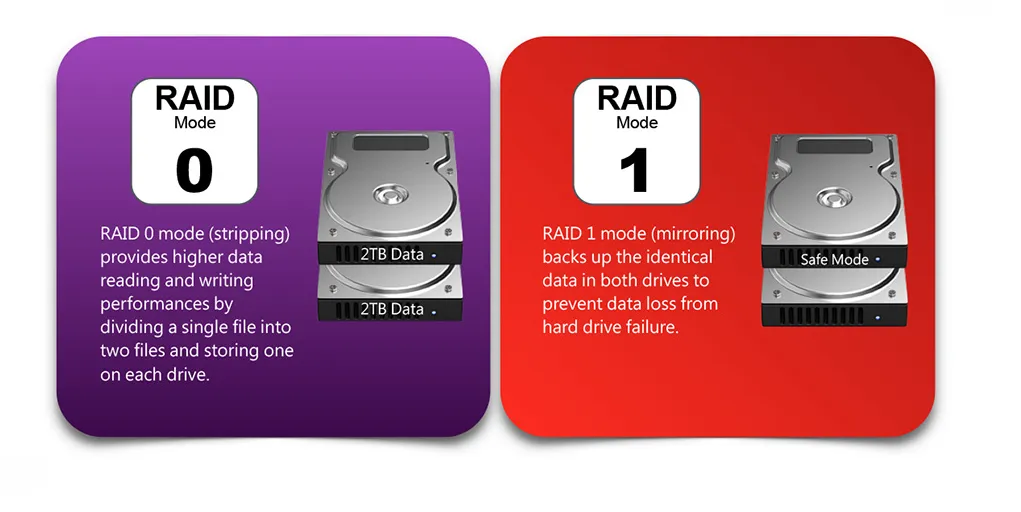
STATUSGuide GUI and Drive S.M.A.R.T Monitoring (for windows only)
The iR2622 Internal RAID Device offers windows base RAIDON STATUSGuide Graphic User Interface (GUI). This user-friendly platform simplifies RAID monitoring, and management, making it an accessible and efficient tool even for those not experienced with RAID configurations.

Additionally, the iR2622 supports Self-Monitoring, Analysis, and Reporting Technology (S.M.A.R.T.) for drives. This technology enables the real-time tracking of key indicators of drive reliability. With S.M.A.R.T., potential drive failures can be anticipated and prevented, providing an added layer of data security and peace of mind.
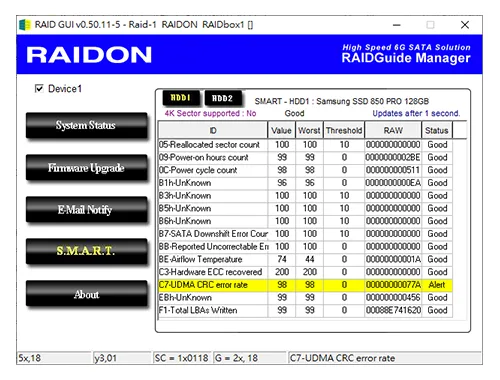
LCD Display illustrate RAID setting status
The iR2622 Compact RAID Enclosure features an intuitive LCD status screen designed to display your RAID configuration in real-time. This critical feature allows users to keep a close eye on their current RAID setup, offering immediate visual feedback on the operational status of their drives. Whether you're operating in RAID 0 for performance or RAID 1 for data redundancy, the LCD status screen will show it all, ensuring you always have accurate and up-to-date information at your fingertips. This feature not only simplifies the process of RAID management but also aids in troubleshooting, allowing for prompt action in case of any issues. By integrating this user-friendly display, the iR2622 once again demonstrates its commitment to marrying advanced technology with superior user experience.
LED Light indicators
The iR2622 features a separate LED display for each SSD or hard disk, presenting data access status or the condition of the SSD or hard disk concisely. This allows users to stay informed about the overall status of the iR2622 at any time.
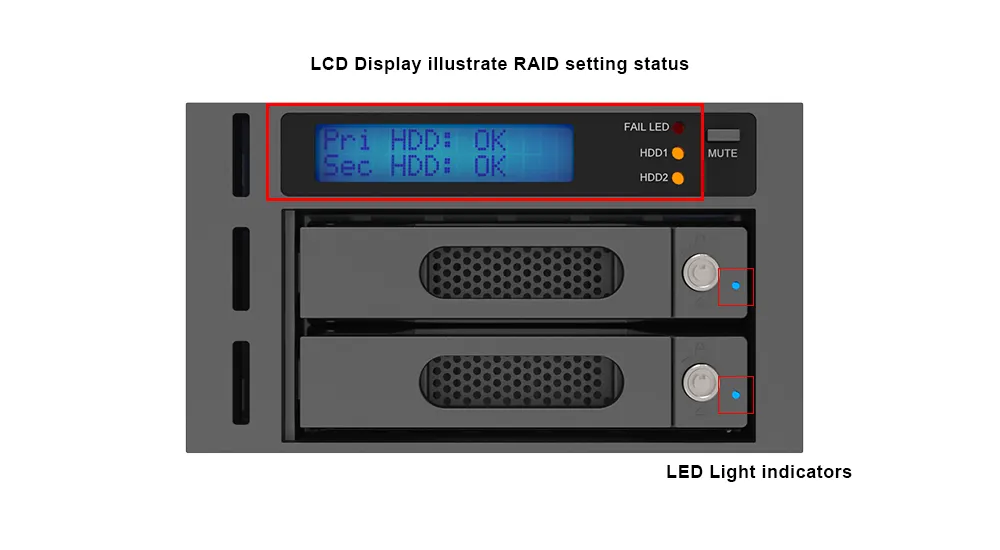
Tray with KeyLock Protection
Security is key when it comes to data. To that end, the iR2622 comes with a tray featuring KeyLock protection. This ensures that your drives are physically secure and protected from unauthorized access or removal.
Hot-swappable and plug-and-play for easy replacement of drives
One of the standout features of the iR2622 Compact RAID Enclosure is its hot-swappable and plug-and-play capability. This user-friendly design allows for effortless replacement and upgrading of drives, minimizing downtime. If a drive fails or you simply want to upgrade your storage capacity, the hot-swap feature lets you replace the drive without having to power down the system. Additionally, the plug-and-play functionality ensures the new drive is immediately recognized and operational, making the whole process seamless and convenient. This aspect truly embodies the iR2622's commitment to blending advanced technology with superior user experience.

Compact Size: Fits Perfectly into Two 5.25-Inch CD-ROM Bays
Despite its wide range of features, the iR2622 sports a compact design. It fits perfectly into two 5.25-inch CD-ROM bays, offering a versatile solution that maximizes the usage of your space without compromising on functionality.
Versatility: For Server, IPC, or Workstation Installation
Whether it's for a server, industrial PC (IPC), or workstation, the iR2622 provides seamless installation and integration. Its design offers a universal fit for various types of systems, making it a versatile choice for all kinds of users.

Efficient Heat Dissipation with MCU Control
Keeping your drives cool is paramount for the longevity of your data and hardware. That’s why the iR2622 features a built-in MCU controlled cooling system, ensuring efficient heat dissipation and maintaining optimal operating temperatures for your drives.

Overheat alarm buzzer
The iR2622 Compact RAID Enclosure is built with an intelligent overheat alarm buzzer to ensure the safety and longevity of your drives. This advanced feature continuously monitors the temperature of your storage devices. In the event of a significant rise in temperature that surpasses the safe operating limit, the alarm buzzer will sound, alerting users to potential overheating issues. This immediate auditory alert allows for swift corrective action, which could involve ramping up the cooling system or shutting down to prevent any potential damage. The inclusion of this overheat alarm buzzer is a testament to iR2622's commitment to proactive protection of your valuable data and hardware.

Applications
IPC Industries Applications
1. Manufacturing Automation: In automated manufacturing environments, the iR2622 can be used for storing large volumes of production data, machine logs, and process information, ensuring high availability and redundancy.
2. Surveillance Systems: For IPCs used in surveillance, the iR2622 is ideal for storing high-resolution video feeds, providing both the capacity and speed needed for real-time video processing and archival.
3. Medical Equipment: In medical IPCs, it can be used to store large imaging files like MRIs and CT scans, ensuring quick access and reliable backup for critical patient data.
4. Transportation Systems: For IPCs in transportation management systems, it can manage and store vast amounts of logistics data, traffic patterns, and system operations data.
5. Energy Management: In the energy sector, IPCs equipped with iR2622 can handle data from smart grids, energy consumption patterns, and utility management systems.
6. Industrial IoT: For IPCs handling Industrial Internet of Things (IIoT) applications, the iR2622 can provide secure and efficient storage for the large amount of data generated by interconnected devices. Its KeyLock protection adds an extra layer of security against physical tampering.

AI Applications
1. Data Centers for Machine Learning: AI data centers can utilize the iR2622 for storing large datasets used in training machine learning models, benefiting from its high storage capacity and speed.
2. AI-Driven Research: In research involving large datasets, such as genomics or climate modeling, the iR2622 provides the necessary storage infrastructure for the intensive data processing required.
3. Edge Computing: In edge computing scenarios, where AI processes data at the edge of the network, the iR2622 can offer local, high-speed data storage, crucial for real-time AI applications.
4. AI in Healthcare: For AI applications in healthcare, such as predictive analytics and patient data analysis, the iR2622 can store extensive medical records and imaging data securely.
5. Autonomous Vehicles: In the development and operation of autonomous vehicles, the iR2622 can be used to store the vast amounts of sensor and environmental data needed for AI processing.
6. Smart City Infrastructure: For AI-driven smart city applications, such as traffic management and public safety, the iR2622 can provide the backbone for data storage and analysis
drives, adding an extra layer of security.

Other Applications
1. Data Centers: The iR2622's robust RAID support and high-speed SATA 6G technologies make it an ideal choice for data centers. It can help efficiently manage large amounts of data while ensuring maximum uptime and data protection.
2. Workstation Storage: For professionals who use workstations for high-end graphics design, video editing, or 3D rendering, the iR2622 can provide the rapid data access required by these resource-intensive applications. The RAID 0 support offers increased speed and performance, critical for these demanding tasks.
3. Home Media Servers: Home users who have extensive media collections, such as high-definition movies, music, and photos, can benefit from the iR2622. It can store and organize large volumes of data efficiently, providing quick and seamless access to your favorite media.
4. Video Surveillance Systems: The iR2622 can serve as a reliable storage solution for video surveillance systems. It can continually write high-definition video data without compromise, thanks to its effective heat dissipation system and S.M.A.R.T drive monitoring.
5. Research and Development: For organizations involved in research and development, the iR2622 can help manage and store massive datasets. The RAID 1 support offers redundancy, ensuring that valuable data is safeguarded against hardware failures.
6. Game Development: In the gaming industry, where large file sizes and rapid data access are the norm, the iR2622's compatibility with both HDD and SSD drives can offer developers the flexibility and speed they need.
7. Small and Medium Enterprises (SMEs): SMEs can use the iR2622 as a cost-effective solution for their data storage needs. Its compact size and ease of installation make it suitable even for businesses with limited IT infrastructure.
8. Backup and Archive: For users who need a robust solution for backup and archival of their critical data, the iR2622 can provide the data integrity and safety features necessary. The KeyLock protection ensures the physical security of the drives, adding an extra layer of security.


Performance test result for reference. The test result will vary depend on the test environment.
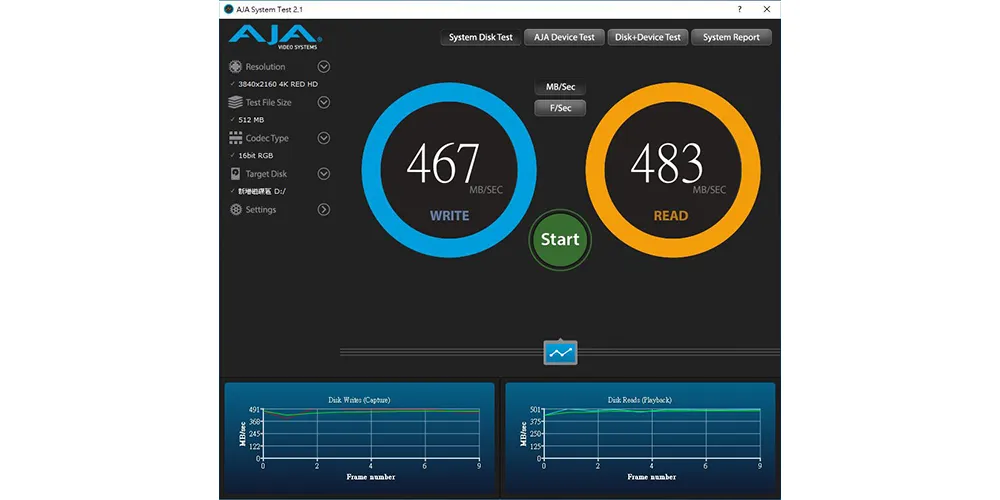
iR2622 Product View
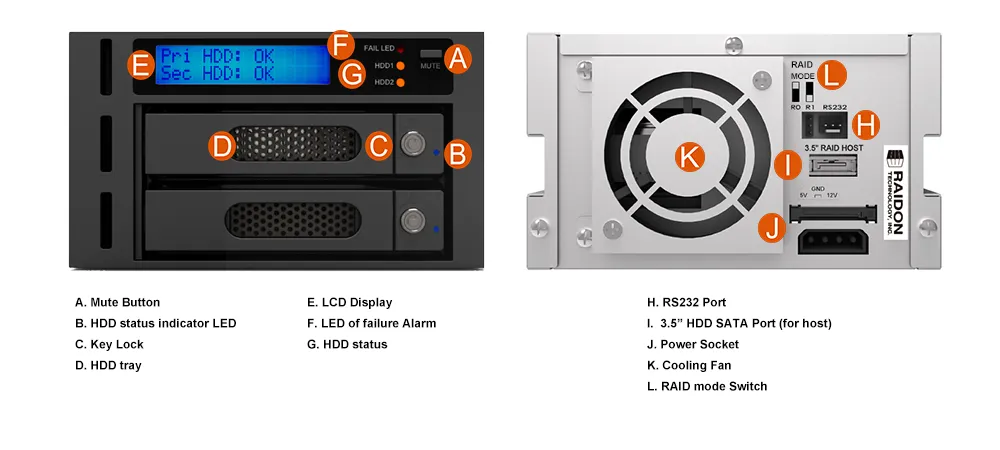
iR2622 Specification
| Model No | iR2622 |
|---|---|
| Interfaces | SATA III 6Gbps Connector (7Pin) |
| Compatible Drives | 2x 2.5”-3.5” SATA III HDD/SSD |
| Raid Level | RAID 0 / RAID 1 |
| System Monitoring | Fan Failure / Overheat |
| Operating System | Windows, Linux |
| Function Control Interface |
GUI (Windows Only) |
| Cooling System | 6 cm Low noise fan |
| Electrical and Operating Requirements |
* Line voltage: 12V + 5V DC * Operating temperature: 32° to 104° F (0° to 40° C) * Storage temperature: -4° to 116° F (-20° to 47° C) * Relative humidity: 5% to 95% non-condensing |
| Dimension & Weight | 146(W)x 85(H) x 202(L) mm Weight: 1.48 kg |
| Product Code | EAN : 4711132862188 UPC : 884826500001 |
| Carton | 8 pcs per carton |
| Package Accessories | *SATA Cable *Accessory Kit-for Tray *Accessory Kit-for Case *Quick installation guide |
Please prepare the GUI, firmware file, and Windows PE boot CD in advance, and follow the steps below.
1. Save the GUI file (.exe) and firmware file (.bin) to the HDDs/SSDs inside the RAIDbox, then shut down the computer.
2. After turning on the computer, change the BIOS setting to boot using the Windows PE boot CD.
3. When enter the Windows desktop, copy the GUI file (.exe) and firmware file (.bin) from the HDDs/SSDs inside the RAIDbox to the desktop.
4. Execute the GUI file (.exe) and load the firmware file (.bin) to upgrade the firmware of RAIDbox.
5. When the firmware upgrade process is complete, remove the Windows PE boot CD and shut down the computer.
6. Turn on the computer and change the BIOS setting to boot using RAIDbox, then execute the GUI file (.exe) to check if the firmware version is correct.
1. Ensure the legacy device is functioning properly before powering down the system.
2. With the system off, replace the legacy device with the iR2622.
3. Remove a hard drive from the legacy device and install it into the iR2622.
4. Turn on the system, ensuring only one hard drive is installed in the iR2622 initially.
5. Upon booting, verify that all information is accurate and correct.
6. Once you've verified the accuracy of the data, proceed to insert another hard drive (either from the previous model or a new one) into the iR2622 while the computer remains powered on. The iR2622 will detect the newly added hard drive and automatically initiate data rebuilding.
7. Completion of the data rebuild signifies the successful update of the system.
* NOTE 1: If the legacy device is currently rebuilding data, please wait for this process to finish before undertaking the steps mentioned above.
* NOTE 2: In cases where the legacy device has only one functioning hard drive, ensure you back up its data prior to starting these operations to prevent potential data loss from hard drive failure during the process.
* NOTE 3: If the old model contains two hard drives, it's advisable to retain one of them as a precautionary measure to prevent damage during the process, which could lead to irreversible data loss.
1. Begin by backing up the data from the functioning legacy device using a third-party application (e.g., Ghost).
2. Turn off the system, then replace the legacy device with the iR2622.
3. Install the two new hard drives into the iR2622 and power on the system.
4. Once the system has booted, proceed to restore the backed-up data onto the iR2622.
*NOTE: If the legacy device is undergoing a data rebuild, wait for this process to complete before starting these procedures.
Storage Mode Definitions:
- RAID 0 mode: Speed mode, the data is divided, and stored of dispersing on each hard disk at the same time, large volume storage with high speed throughput but without data protection feature.
- RAID 1 mode: Mirror mode, the data will be stored in each HDD at the same time, so the capacity will only be half of its total capacity but it’s with an excellent data protection feature.
The default setting is RAID 1 mode, please refer to the following steps to switch the RAID mode.
I. Step 1. Please turn off the iR2622,
II. Step 2. Please select the RAID mode with the jumper located at the back panel. (there are three pins at the back panel for RAID mode selection)
- RAID 0 mode by setting the jumper on the bottom of the two pins;
- RAID 1 mode by setting the jumper on the top of the two pins.
III. Step 3. Please turn on the iR2622, the LCM will show the RAID mode you have set.
- Note: When you change the RAID mode, the data will be erased, please save your data before changing RAID mode.
The data auto rebuilding function will copy data from one sector to another sector. Technically speaking, the data will not be lost during the auto rebuilding process. However, if the original hard drive is detected with bad sectors during the rebuilding process, iR2622 will make hypothetical duplication instead of treat the bad sectors as hard drive failure. Therefore, the data stored in the bad sectors could potentially be lost during rebuilding.
Under the mirror mode (RAID 1), if the power is out of the auto rebuilding process, the controller will remember when completion percentage of the auto rebuilding process and resume the rebuilding process when the power is back on.
The storage capacity of the second hard drive must be larger than the first hard drive. Otherwise, iR2622 can not rebuild the new hard drive.
Please first check whether the iR2622 is in the progress of executing data auto-rebuild.
1. Please examine if the length of the connection cables, SATA cable that connect the drives to the computer system is too long and whether the specification these cables complies with the requirements.
2. If both the lengths and specification of the cables are checked out ok, please turn off iR2622 and remove the hard drive from iR2622. Test the hard drive directly with the computer system since it might be the bad sectors in the hard drive that are causing the longer than normal system down time.
1. Please check whether the readings on the iR2622 LCD display screen appear normal.
2. Please check whether the SATA Cable connection cables are properly connected to the computer system and whether SATA drives are functioning normally.
3. If everything is functioning properly but the user still can not start the computer system, then the problem might be the system incompatibility. If such incompatibility takes place, please contact our technical support department.
RaidonTek.com (raidon.com.tw) uses cookies to improve site functionality and your overall experience by storing necessary information for service delivery. By continuing, you consent to our use of cookies as detailed in our Privacy Policy, which provides more information about this usage. (Accept cookies to continue browsing the website)