
Supporting SATA III Port Multiplier, ST7610-4S-S2P rackmount external hard drive enclosure with hot swappable tray module design, to change hard drive becomes easy and friendly.

Supporting SATA III Port Multiplier, ST7610-4S-S2P rackmount external hard drive enclosure with hot swappable tray module design, to change hard drive becomes easy and friendly.

It is easy to expand data capacity for server system . Supporting SATA III Port Multiplier , ST7610-4S-S2P rackmount external hard drive enclosure with hot swappable tray module design,to change hard drive becomes easy and friendly.
This external hard drive enclosure is designed for enterprise users that require stable, high performance and reliable storage devices. It can transform to be a RAID subsystem as well by simply add the SAS card.
The design comes with rackmount form factor which is suitable for the DVR surveillance system.
■ Support Port Multiplier Function ■ ■ Upgradeable to RAID Solution by RAID card ■
.gif)
.gif)
■ Hot-swappable Tray Module ■
.gif)
ST7610-4S-S2P Product View
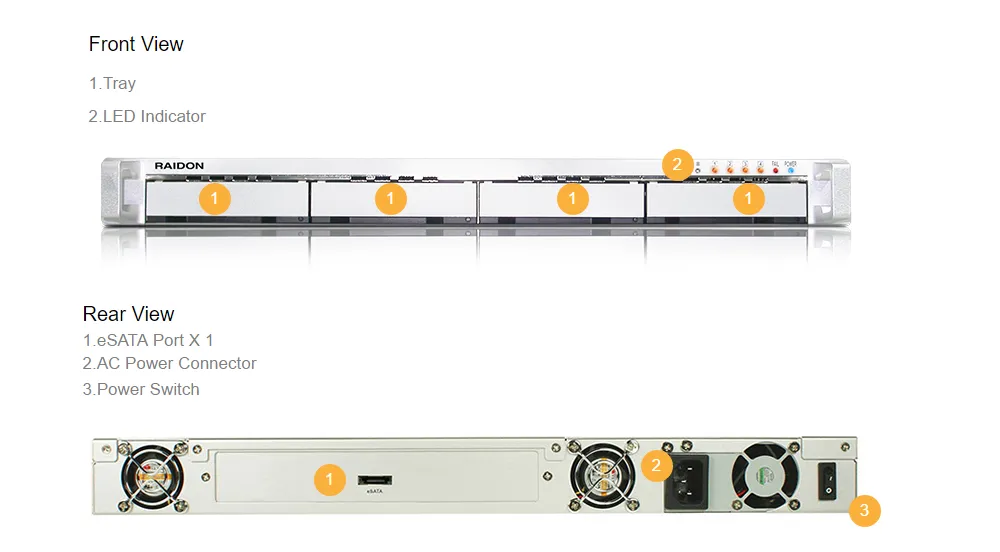
ST7610-4S-S2P Specification
| Model No. | ST7610-4S-S2P |
|---|---|
| Drive Bay | Rackmount 1U |
| Drive Fit | 3.5" SATA III HDD x 4 |
| RAID Level | JBOD |
| Hot-Swap | YES |
| Host Interface | eSATA x 1 (Port Multiplier) |
| Power Supply | AC Input : 100V ~ 240V |
| HDD Access Indicator | LED |
| Cooling Fan | 4cm Fan x 2 |
| Buzzer Alarm | Yes |
| Environment Detector | Fan Failure / Overheat |
| Color | Matt Silver |
| Structure | Full Metal |
| Dimensions | 430W x 420L x 43H(mm) |
| Weight | 7(kg) |
| Certifications | CE & FCC |
| Operating System Support |
Mac 10 later, Linux core 2.4 later, Windows series |
| Packing Content | eSATA Cable、Power Cable、Quick Installation Guide、Accessory Kit |
| HDD Capacity | Single HDD tested up to 8TB |
| Operating temperature | 32° to 104° F (0° to 40° C) |
| Storage temperature | -4° to 116° F (-20° to 47° C) |
| Relative humidity | 5% to 95% noncondensing |
| ST7610-4S-S2P (EOL) | Image Download |
RaidonTek.com (raidon.com.tw) uses cookies to improve site functionality and your overall experience by storing necessary information for service delivery. By continuing, you consent to our use of cookies as detailed in our Privacy Policy, which provides more information about this usage. (Accept cookies to continue browsing the website)