PC04M-EZ: Low-Profile PCIe 4.0 Host Bus Adapter for M.2 NVMe SSDs
PC04M-EZ: Low-Profile PCIe 4.0 Host Bus Adapter for M.2 NVMe SSDs
The PC04M-EZ is a low-profile Host Bus Adapter (HBA) designed to add one high-speed M.2 NVMe solid-state drive (SSD) to your PC or server. This compact adapter delivers blazing-fast PCIe 4.0 x4 performance (up to ~64 Gbps throughput) in a convenient form factor that fits small form factor builds and 1U servers. Its tray-based, tool-free installation makes upgrading storage incredibly simple, while a secure, key-locking drive tray protects your SSD and data. In short, the PC04M-EZ combines speed, ease of use, and security to enhance your system with the latest NVMe storage technology.

Features
1. Low-Profile NVMe HBA: PCIe add-in card supporting one M.2 NVMe SSD (M-key). Includes both full-height and low-profile brackets for versatile chassis installation.
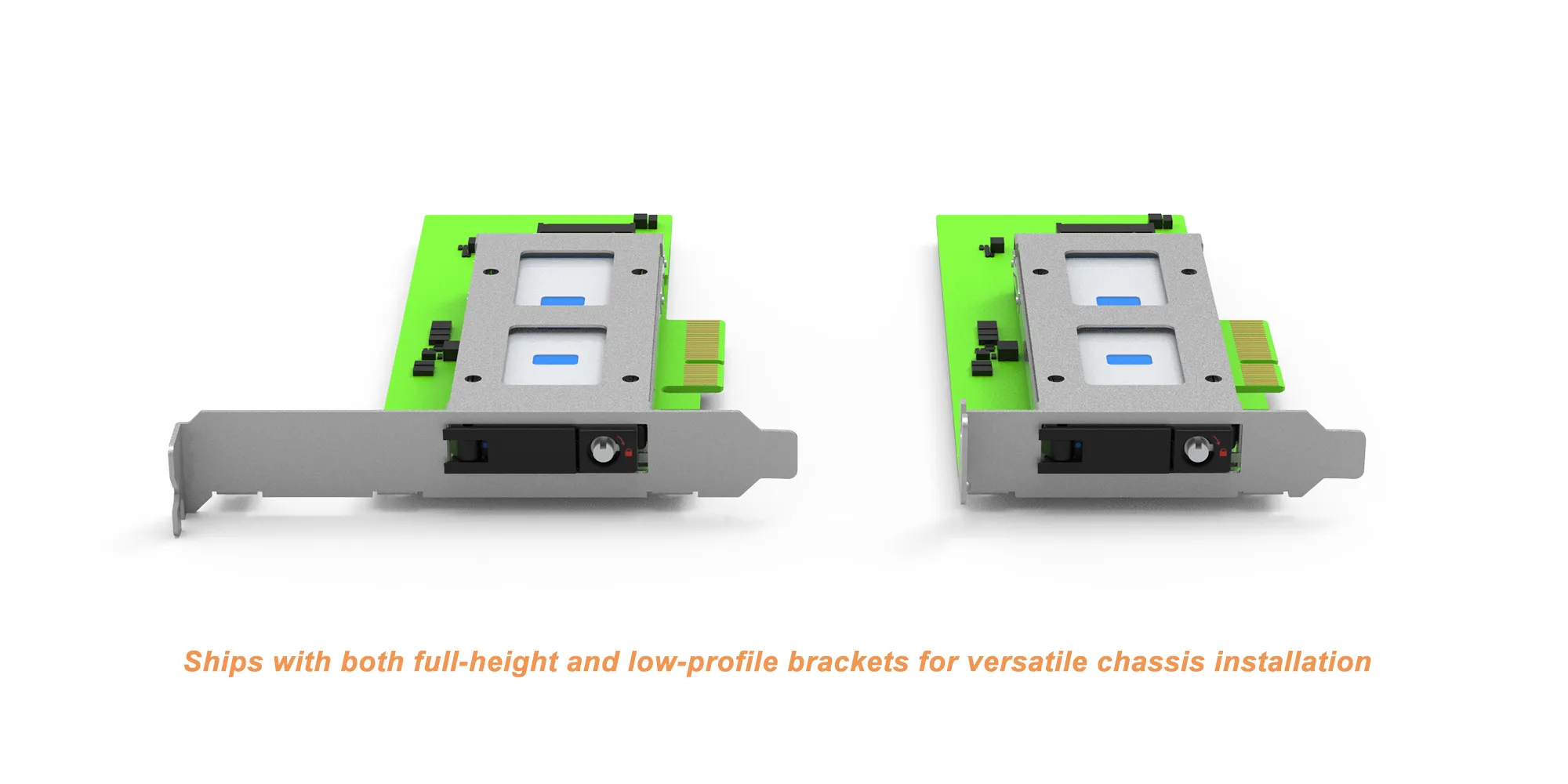
2. Broad M.2 SSD Compatibility: Accommodates M.2 NVMe drives in all common sizes – 2230, 2242, 2260, or 2280. Adjustable drive locker ensures a snug fit for any length.
3. PCI Express 4.0 x4 Interface: Uses a Gen4 PCIe x4 interface (64GT/s) for up to double the bandwidth of PCIe 3.0, unleashing the full performance of modern NVMe SSDs (backward compatible with PCIe 3.0).
4. Tool-Free SSD Installation: Features a tray design that lets you insert or replace the M.2 SSD without any screws or tools. Simply open the latch, slide in the SSD, and click the tray closed.
5. Secure Tray with Key Lock: The removable SSD tray has an integrated lock mechanism – turn the key to physically secure the drive in place. This deters unauthorized removal and protects mission-critical data.
6. Drive Activity LED: An LED indicator on the card shows drive power/status and active read/write operations at a glance.
7. Driver-Free Setup: No drivers or software needed – the PC04M-EZ is natively supported by modern operating systems for true plug-and-play installation.
8. Multi-OS Compatibility: Works seamlessly with Windows, macOS, and Linux systems, making it suitable for a wide range of PCs, workstations, and servers.
9. Robust Build Quality: Engineered with high-quality materials for durability and reliability. The solid metal chassis and efficient heat dissipation design ensure stable 24/7 operation.
10. Complete Installation Kit: Ships with both standard and low-profile brackets, an M.2 SSD tray, thermal pad for heat transfer, and keys for the lock – everything needed for a quick and secure installation.
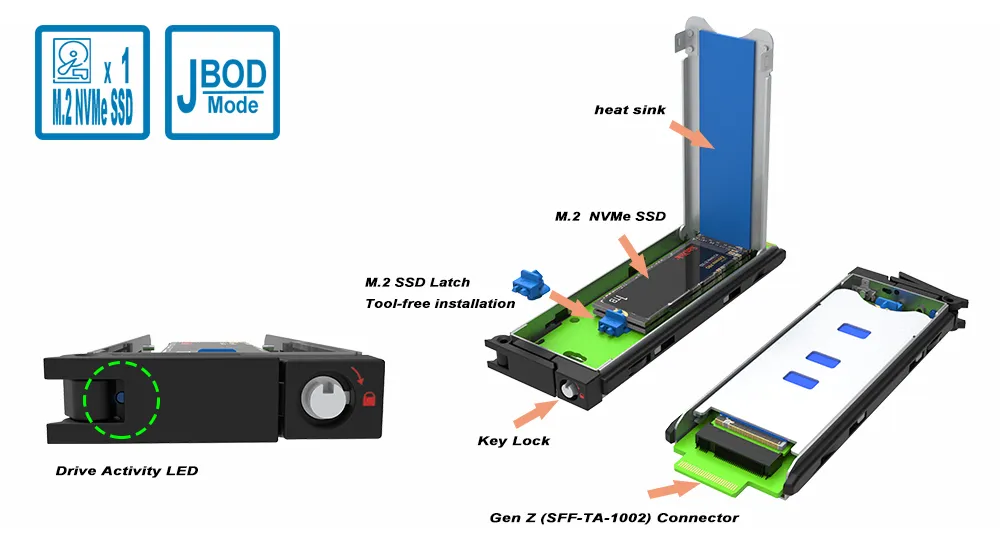
Benefits
1. High-Speed Performance: By utilizing a PCIe 4.0 x4 interface, the PC04M-EZ unlocks extreme data transfer speeds for your NVMe SSD (up to ~64 Gbps). Experience dramatically faster boot times, file transfers, game load times, and data processing – a huge performance boost for storage-intensive tasks.
2. Ease of Use: Upgrading your storage is effortless. The tool-free, hot-swappable tray design lets you install or swap out drives in seconds without tiny screws or special tools. No driver installation is required either, so it’s truly plug-and-play on all major OS platforms. An activity LED provides immediate feedback that your drive is powered and working.
3. Security & Reliability: The inclusion of a keyed lock on the drive tray means you can secure the SSD physically – ideal for shared environments or protecting sensitive data. The tray’s sturdy mechanism and the card’s all-metal construction ensure your SSD stays safe during operation. Built with high-quality components, the PC04M-EZ is designed for long-term reliability under continuous use.
4. Flexibility: Whether you’re installing in a full-sized desktop tower or a compact SFF case, the PC04M-EZ has you covered with interchangeable full-height and low-profile brackets. The adapter supports any M.2 NVMe SSD from 30mm to 80mm, giving you the freedom to choose the best drive for your needs. Its tray can even accommodate both single-sided and double-sided M.2 modules, and with motherboard support it allows convenient hot-swapping of drives for minimal downtime.
5. Wide Compatibility: Enjoy broad compatibility across systems and devices. The PC04M-EZ works out-of-the-box with Windows PCs, Mac Pros, and Linux workstations. It’s backward-compatible with older PCIe 3.0 slots, so you can add it to legacy systems now and still be future-proofed for a new PCIe 4.0 machine down the line. This makes it a versatile choice for IT professionals and enthusiasts working in mixed-OS environments.

Possible applications for PC04M-EZ
1. PC Upgrades: Instantly modernize an older desktop by adding NVMe SSD storage. The PC04M-EZ lets you equip PCs that lack an M.2 slot with a blazing-fast NVMe drive, greatly accelerating boot times and application launches. It’s a perfect solution for breathing new life into aging workstations or gaming rigs without replacing the whole system.
2. Compact Builds: Ideal for small form factor builds, home theater PCs, and 1U servers. Its low-profile design and included half-height bracket ensure a perfect fit in slim cases. You can add high-performance storage even in space-constrained builds, all while keeping the system neat and cable-free (the adapter draws power and connectivity directly from the PCIe slot).
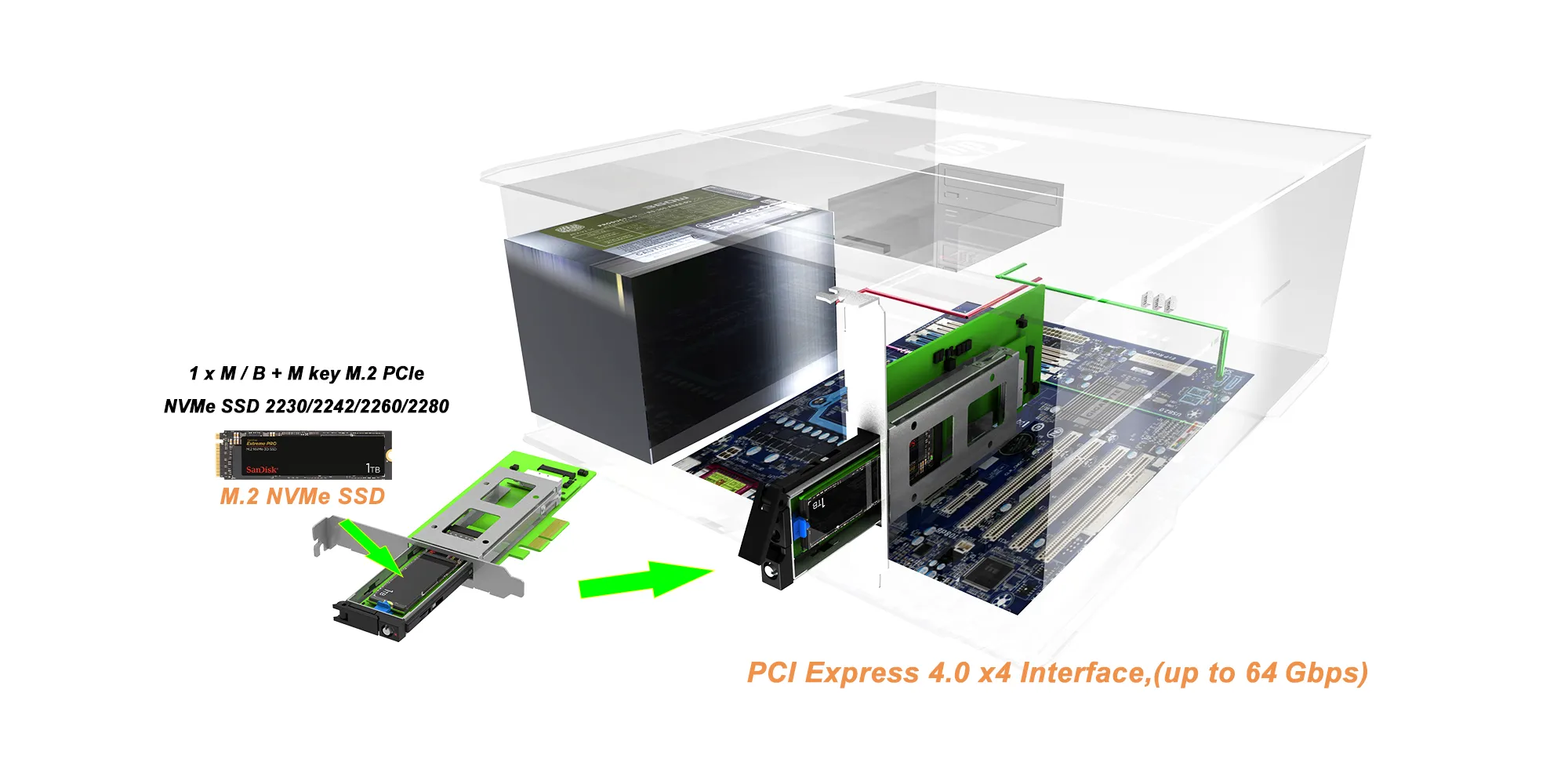
3. Server Optimization: Optimize your server or NAS by adding a dedicated NVMe SSD for caching, high-speed scratch space, or tiered storage. The PC04M-EZ’s robust HBA design and support for hot-swapping (with compatible motherboards) enable drive upgrades or replacements without shutting down the server. This makes it invaluable for improving database performance, virtualization hosts, or any 24/7 enterprise setup that demands reliability and minimal downtime.
4. Tech Labs & IT Departments: Simplify storage management in testing labs, data recovery centers, or IT workshops. The tool-less removable tray allows technicians to quickly swap drives when imaging OS installations, running benchmarks across multiple SSDs, or transporting data between systems. Its driver-free, multi-OS compatibility means the same adapter can move between Windows, Mac, or Linux test benches seamlessly. (Additional trays can be used to preload multiple SSDs for rapid interchange.)
5. Custom Workstation Setups: For power users like video editors, 3D designers, and engineers, the PC04M-EZ enables flexible high-speed storage setups. Install one or several adapters in a workstation to create an array of ultra-fast NVMe scratch disks or project drives. The secure locking trays ensure that your working data (from 4K footage to large datasets) remains safe during transit or between editing bays. Professionals can count on the PC04M-EZ to deliver the speed and reliability needed for content creation, CAD, simulation, and other disk-intensive workflows.
In essence, the PC04M-EZ excels in any scenario requiring high-speed storage, robust durability, and extensive compatibility. Whether you're a professional handling demanding, data-intensive workloads or an everyday user seeking dependable and efficient storage, the PC04M-EZ delivers outstanding performance and reliability tailored to your needs.
Performance test result for reference. The test result will vary depend on the test environment.
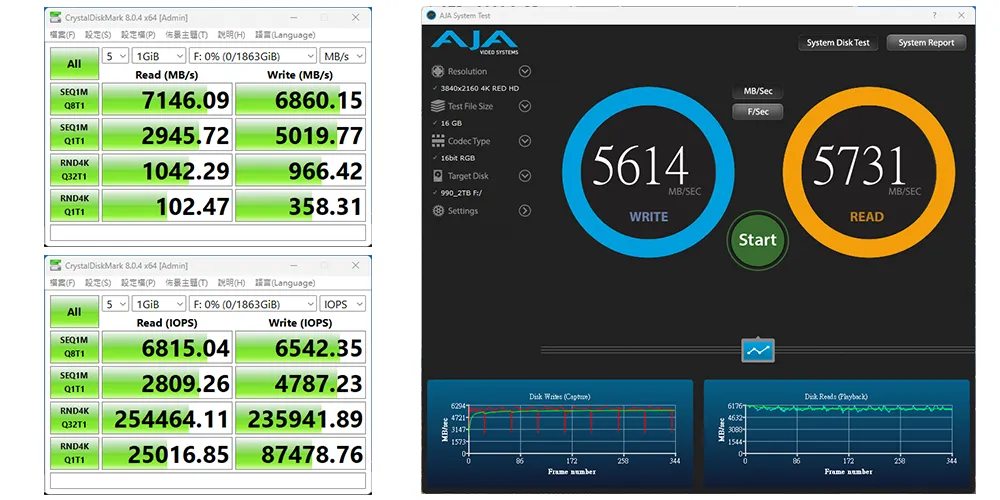
Specification
| Model No | PC04M-EZ |
|---|---|
| Interfaces | PCIe 4.0 x4 |
| Compatible Drive | 1 x M.2 NVMe SSD (2230/2242/2260/2280) |
| Certification | CE/FCC |
| Storage Mode | JBOD - Independent Mode |
| Dimension | 68.9 mm (H) x 139 mm (L) |
| Operating System Support |
Windows 7 or above, macOS 10.10 or above, Linux |
| Package Accessories | * PC04M-EZ x 1 * Quick Installation Guide x1 * Standard Bracket x1 * Low-Profile Bracket x1 * Screws & TRAY unlock key |
Related Products
| iUM1776 |
MiUM1776-P4 |
|
|
|
RaidonTek.com (raidon.com.tw) uses cookies to improve site functionality and your overall experience by storing necessary information for service delivery. By continuing, you consent to our use of cookies as detailed in our Privacy Policy, which provides more information about this usage. (Accept cookies to continue browsing the website)