InTANK
iR2420-2S-S2 (1floppy bay 2.5" RAID)
InTANK
iR2420-2S-S2 (1floppy bay 2.5" RAID)
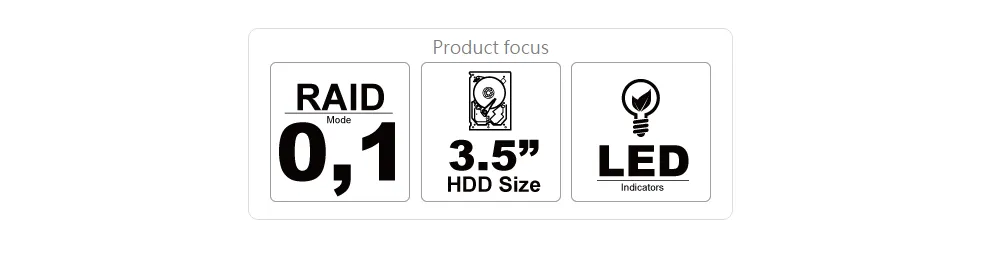
Unique style
Accepting 2×2.5-inch SATA 3.0 Gb/s hard drives and coming with mirroring RAID 1 function to backup and protect data on time.
Coming with elegant aluminum handle and easy ejection design, iR2420 features compact size but accommodates 2 x 2.5” SATA hard drives or SSD, it utilizes the limited space inside the computer case. In addition, iR2420 internal RAID module supports RAID 0 and RAID 1 modes, according to different usage demand, iR2420 through RAID functions to solve the restriction derived from different SSD flash (MLC or SLC) separately.

Compact dimension Large capacity
iR2420 is the world first and smallest 2.5”SATA RAID module.
RAIDON iR2420-2S-S2 internal RAID module supports SATA 3.0 G/bs host interface and SATA 22 pin power supply; even the connector location exactly the same with a 3.5” hard drive. Thus it is not necessary to install any other brackets but just install the iR2420-2S-S2 inside to existing operating system and then the system will be upgraded as a RAID storage to secure data!
iR2420-2S-S2 Features
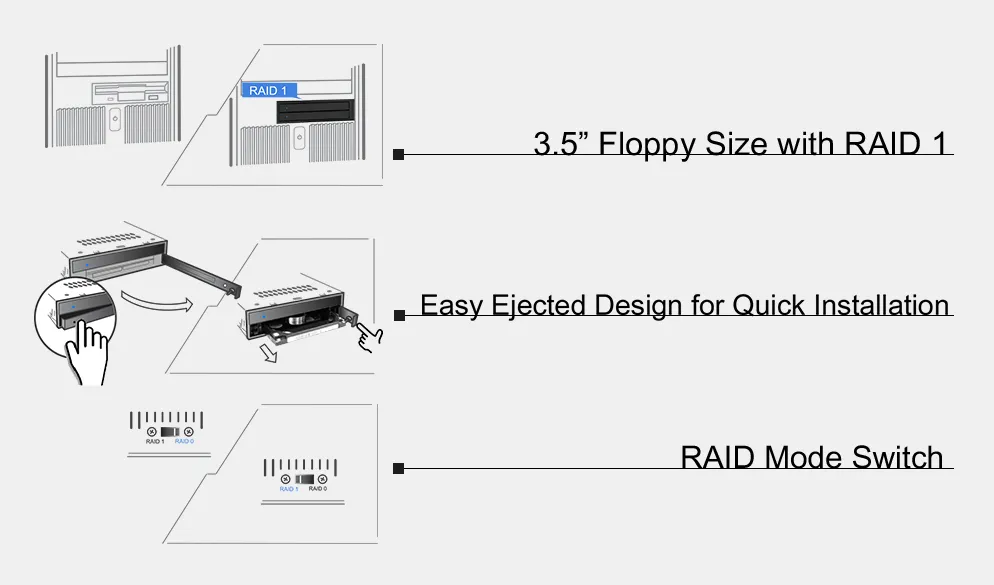
iR2420-2S-S2 Product View
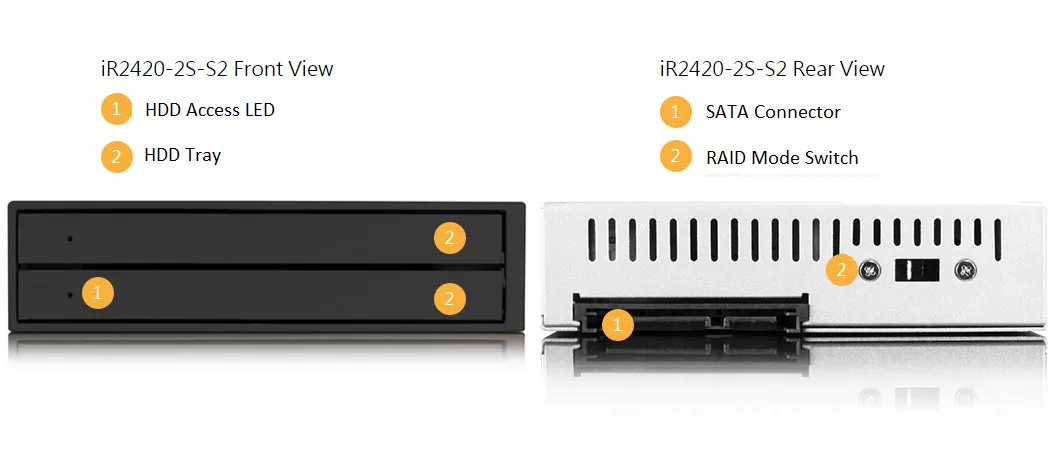
iR2420-2S-S2 Specification
| Model No | iR2420-2S-S2 |
|---|---|
| Chipset | RAIDON SR2045 RAID Chip |
| Drive Bay | 3.5" Floppy Drive Bay |
| Drive Fit | 2.5" SATA II HDD x 2 (9.5mm thickness) |
| RAID Level | RAID 0&1 |
| Hot-Swap | RAID 1 |
| Auto Rebuilding | RAID 1 |
| Host Interface | SATA II Connector (7Pin) |
| Power Supply | SATA Connector (22Pin) |
| HDD Access Indicator | LED |
| Buzzer Alarm | Yes |
| Environment Detector | Overheat |
| Color | Matt Black |
| Structure | Full Metal |
| Dimensions | 102W x 147L x 26H(mm) |
| Weight | 0.35(kg) |
| Certifications | CE & FCC |
| Operating System Support |
Windows, Linux |
| Function Control Interface |
GUI (Windows Only) |
| Packing Content | CD、Quick Installation Guide、Accessory Kit |
| HDD Capacity | Single HDD tested up to 2TB |
| iR2420-2S-S2 (EOL) | Image Download | GUI Software for Windows |
RaidonTek.com (raidon.com.tw) uses cookies to improve site functionality and your overall experience by storing necessary information for service delivery. By continuing, you consent to our use of cookies as detailed in our Privacy Policy, which provides more information about this usage. (Accept cookies to continue browsing the website)